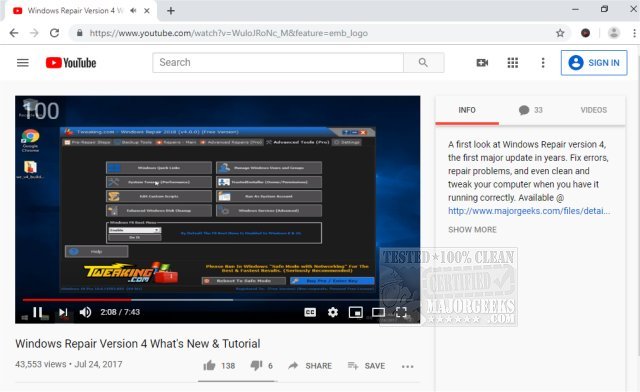SuperYouTube for Chrome is a free extension capable of enhancing your viewing experience by allowing you to read comments while watching a video, scroll-over volume control, and more.
SuperYouTube for Chrome is a free extension capable of enhancing your viewing experience by allowing you to read comments while watching a video, scroll-over volume control, and more.
No longer will you need to scroll past the video you are currently watching to see what comments have been made. SuperYouTube for Chrome places Info, Comments, and other videos over on the right side of the current media being played.
SuperYouTube for Chrome Features:
Read comments while watching YouTube videos. Sometimes, the comments are just as good as the video, so why not view both at the same time?
Read the video description while watching the YouTube video. Click on the Info tab to open the video description.
Choose the default tab. i.e., if you make the comments tab default, it will open the comments tab every time a video is loaded.
Control YouTube volume by scrolling on the video.
Click on the Super-YouTube icon to open the settings panel; here, you can enable or disable any feature you want. E.g., Default tab, volume control, etc.
Similar:
MajorGeeks YouTube Channel
How to Delete Your YouTube Watch and Search History
How to Fix No Sound With YouTube
Download