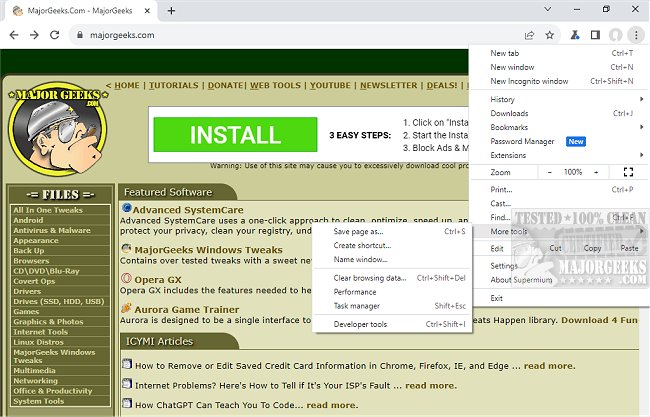Supermium 126.0.6478.260 R6
Supermium provides a secure browsing experience for users running older devices that are no longer supported by the latest Windows versions. A zero-dependency portable version is also available.
Supermium caters to users who are still using older devices, which are no longer supported by the latest Windows versions. It provides a secure browsing experience that safeguards your privacy and security while browsing the internet. By using advanced security features, Supermium ensures that your online activities remain safe from cyber threats, such as malware and phishing attacks.
Moreover, Supermium is designed to run smoothly on older devices, ensuring that you can browse the internet without any performance issues. With Supermium, you can stay connected to the online world, without having to worry about your safety and security.
Chromium-Based
Supermium is an advanced web browser built on the Open Source Chromium platform. It is a replacement for Google Chrome with privacy and usability enhancements optimized for legacy and modern Windows systems. It aims to restore classic Chrome features while ensuring compatibility with legacy Windows.
Browse Safely with Your Old Device
Supermium allows you to navigate websites without worrying about compatibility issues commonly affecting older devices. Its easy-to-use interface and advanced features make it the perfect choice for anyone who wants a reliable and secure browsing experience. Whether browsing the web or conducting important research, Supermium ensures you have access to the latest technologies and security protocols to keep you safe online.
Extension Support and More
Supermium allows users to browse the internet on systems that would otherwise fail to connect to popular websites. In addition to supporting up-to-date extensions and syncing with Google's services out of the box, the app also lets you revert to the older trapezoidal tab shape and re-implements compatibility with Windows Vista and 7's Aero Glass-styled title bars for a more coherent layout.
For those who miss the design of older operating systems, Supermium can provide a brief return to the past, making internet browsing a more enjoyable experience.
Supermium also supports XP and Vista.
Supermium Features:
Aero Glass and Aero Glass-style title bars instead of Windows 10-style (#force-xp-theme in chrome://flags for the latter)
Turnaround for major vulnerability patches generally less than one week from upstream disclosure
A functional sandbox for enhanced security
Google Sync
On Windows 7 and up, Widevine CDM support for viewing DRM content
GDI font rendering, using #force-gdi in chrome://flags
Persistent dark mode on the browser's UI elements, using #force-dark-mode in chrome://flags
Custom tab options, including trapezoidal tabs, transparent tabs, and outlined tabs
Many flags from ungoogled-chromium
Support for SSE2-only processors in the 32-bit build
Similar:
How to Edit or Change Your Phone Number in Google Chrome
How to Remove or Edit Saved Credit Card Information in Chrome, Firefox, IE, and Edge
How to Delete Autofill Entries from Google Chrome
How to Edit or Change Your Phone Number in Google Chrome
How to Make Google Chrome and Mozilla Firefox Run Like New Again
Supermium 126.0.6478.260 R6
Supermium provides a secure browsing experience for users running older devices that are no longer supported by the latest Windows versions. A zero-dependency portable version is also available.