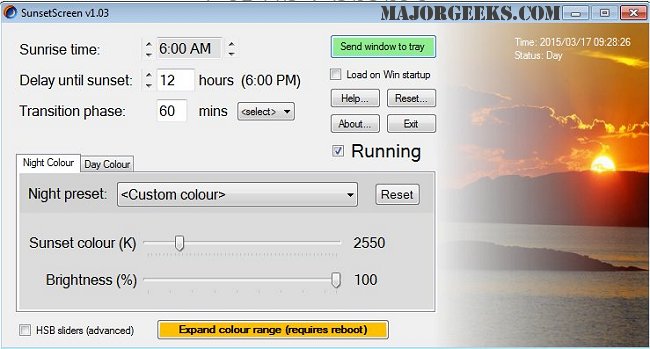SunsetScreen helps take the glare off your monitor in the evening.
SunsetScreen helps take the glare off your monitor in the evening.
Windows 10 & 11 users can find this feature built-in - Enable Night Light Mode in Windows 10 & 11 to Reduce Eye Strain
Scientific research has shown that melatonin - the chemical the brain makes late in the day - is reduced when exposed to blue light. It becomes easier to wind down properly at night and, thus, have a more restful sleep by tempering this blue light.
Whether you're a morning lark or night owl, it allows you to set the time of the sunset and sunrise so that you can have full control over your sleep cycle.
SunsetScreen Features:
Set the sunset time precisely.
Set the sunrise time too.
Choose by color temperature or by HSB for precise color.
Transition from one phase to the other gradually.
Automatically resides in the tray, so it keeps out of your way.
Loads automatically at Windows startup if you wish.
Instantly turn off SunsetScreen if you need to do color-sensitive work.
Choose from a range of presets, and reset to default if things go wonky.
Small, fast, elegant, and easy-to-use interface in less than a megabyte.
Similar:
How to Fix Windows 10 Night Light Not Working Properly
How to Enable Dark Mode in Windows 10
How to Enable Dark Mode for All Sites in Microsoft Edge
Download