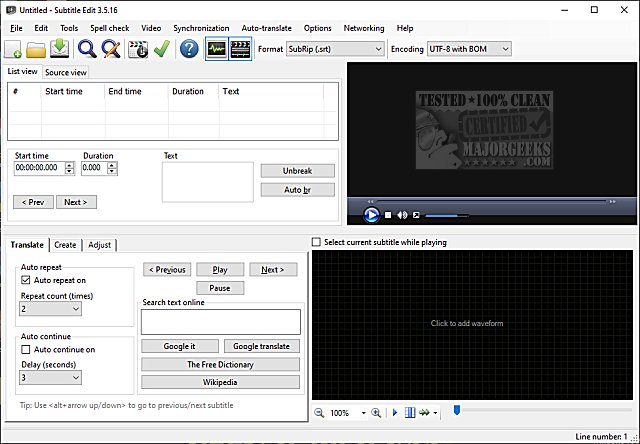Subtitle Edit is a versatile and free subtitle editor designed for video content. This portable software offers a professional-level experience for users looking to create, modify, synchronize, and translate subtitles. Given the extensive features it provides, users are encouraged to explore its functionalities through the provided feature list, accompanying screenshots, or by trying the software directly online.
Key Features of Subtitle Edit:
- Subtitle Creation and Adjustment: Users can create, adjust, and synchronize subtitle lines with ease.
- Format Conversion: The software supports conversion among over 280 different subtitle formats, including popular ones like SubRip (SRT), MicroDVD, Advanced SubStation Alpha, and many more.
- Audio Visualization: Subtitle Edit features a cool audio visualizer that can display waveforms and spectrograms for precise syncing.
- Video Playback Compatibility: It supports video playback through DirectShow, VLC media player, or MPlayer.
- Auto Translation: Integrates Google Translate for automatic subtitle translation.
- Subtitle Extraction: Capable of ripping subtitles from decrypted DVDs and importing OCR (Optical Character Recognition) from VobSub and Blu-ray files.
- Flexible File Handling: Can open subtitles embedded in various media formats, including Matroska, MP4, and transport stream files.
- Multilingual Support: Reads and writes in both UTF-8 and other Unicode formats, accommodating all languages and encodings present on the user's PC.
- Synchronization Tools: Offers multiple synchronization options, including earlier/later text shows and point synchronization.
- Error Correction: Includes a wizard for fixing common errors, spell-checking capabilities, and a feature to remove text for the hearing impaired.
- Translation Tools: Built-in support for Swedish to Danish translation via Multi Translator Online.
- Text Effects and Management: Users can apply typewriter and karaoke effects, utilize a history/undo manager, compare subtitles, and perform multiple search and replace operations.
- Export Options: Allows exporting to various formats, including PNG images, Adobe Encore scripts, VobSub, Blu-ray sup, EBU STL, PAC, and plain text.
Subtitle Edit continuously evolves to meet the demands of its users, making it an essential tool for anyone involved in video production or subtitle management. The latest version, 4.0.12, further enhances its capabilities, ensuring users have access to the most efficient and comprehensive subtitle editing tools available
Key Features of Subtitle Edit:
- Subtitle Creation and Adjustment: Users can create, adjust, and synchronize subtitle lines with ease.
- Format Conversion: The software supports conversion among over 280 different subtitle formats, including popular ones like SubRip (SRT), MicroDVD, Advanced SubStation Alpha, and many more.
- Audio Visualization: Subtitle Edit features a cool audio visualizer that can display waveforms and spectrograms for precise syncing.
- Video Playback Compatibility: It supports video playback through DirectShow, VLC media player, or MPlayer.
- Auto Translation: Integrates Google Translate for automatic subtitle translation.
- Subtitle Extraction: Capable of ripping subtitles from decrypted DVDs and importing OCR (Optical Character Recognition) from VobSub and Blu-ray files.
- Flexible File Handling: Can open subtitles embedded in various media formats, including Matroska, MP4, and transport stream files.
- Multilingual Support: Reads and writes in both UTF-8 and other Unicode formats, accommodating all languages and encodings present on the user's PC.
- Synchronization Tools: Offers multiple synchronization options, including earlier/later text shows and point synchronization.
- Error Correction: Includes a wizard for fixing common errors, spell-checking capabilities, and a feature to remove text for the hearing impaired.
- Translation Tools: Built-in support for Swedish to Danish translation via Multi Translator Online.
- Text Effects and Management: Users can apply typewriter and karaoke effects, utilize a history/undo manager, compare subtitles, and perform multiple search and replace operations.
- Export Options: Allows exporting to various formats, including PNG images, Adobe Encore scripts, VobSub, Blu-ray sup, EBU STL, PAC, and plain text.
Subtitle Edit continuously evolves to meet the demands of its users, making it an essential tool for anyone involved in video production or subtitle management. The latest version, 4.0.12, further enhances its capabilities, ensuring users have access to the most efficient and comprehensive subtitle editing tools available
Subtitle Edit 4.0.12 released
Subtitle Edit is a free, portable editor for video subtitles.