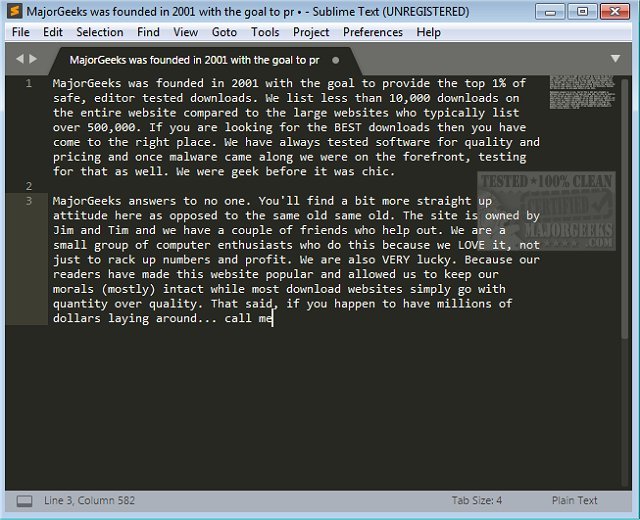Sublime Text is a refined cross-platform text editor for prose, code, and markup. Available for Windows and Linux.
Sublime Text is a refined cross-platform text editor for prose, code, and markup. Available for Windows and Linux.
It includes a nice feature set that augments its superior performance, all packaged within a slick, user-friendly interface. You have access to multiple options broken out in the menu bar, including preferences, tools, and projects. Within the options are various actions like indent, unindent, duplicate, delete, and toggle comments, transpose, and insert lines before or after the selected text. You can also join or swap lines and so much more.
Sublime Text features the ability to customize and go to anything, make multiple selections, perform split editing, switch to a different project instantly, and has a distraction-free mode to keep you on track. You can also utilize the command palette to sort or change the syntax and the indentation settings and the Python API that permits plugins to augment built-in functionality.
Similar:
How to Add 'Open With Notepad' Context Menu
How to Install or Uninstall Microsoft WordPad in Windows 10
How to Run, Use, and Reset WordPad in Windows 10
Download