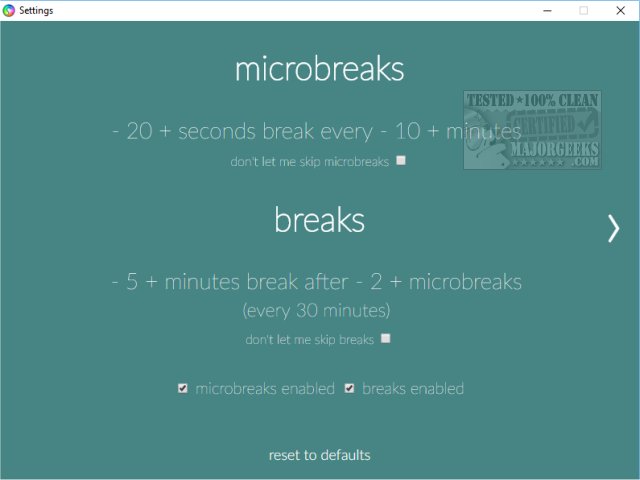Stretchly is an open source app that reminds you to take a break from your computer.
Stretchly is an open source app that reminds you to take a break from your computer.
Many of us know we should take a break from our computers to rest our eyes and stretch, but we often don't. Stretchly was designed for that exact problem. It resides in the system tray and can remind you to take a break; however, often you want.
Right-clicking on the Stretchly icon gives you quick access to About, Skip to the next, Pause, Reset breaks, Settings, Start at login, Your Stretchly, and Quit. Currently, Your Strectchly is not active.
Your first stop will be Settings. Here you can define when breaks should occur. By default, microbreaks will remind you every 10 minutes to stop for 20 seconds, while breaks will remind you to take a 5-minute break after two microbreaks. You can easily change any of the times with a left or right arrow. You can also disable either breaks or microbreaks.
On the next setting screen, you can choose the audio or color scheme. Finally, you can set breaks to full screen, show break ideas, and notify before the breaks start.
When the breaks appear, you can optionally skip them when the window pops up.
Stretchly is one of the better ergonomics apps we've tested. Everything can be customized to your liking, and the break ideas are a nice touch.
Download