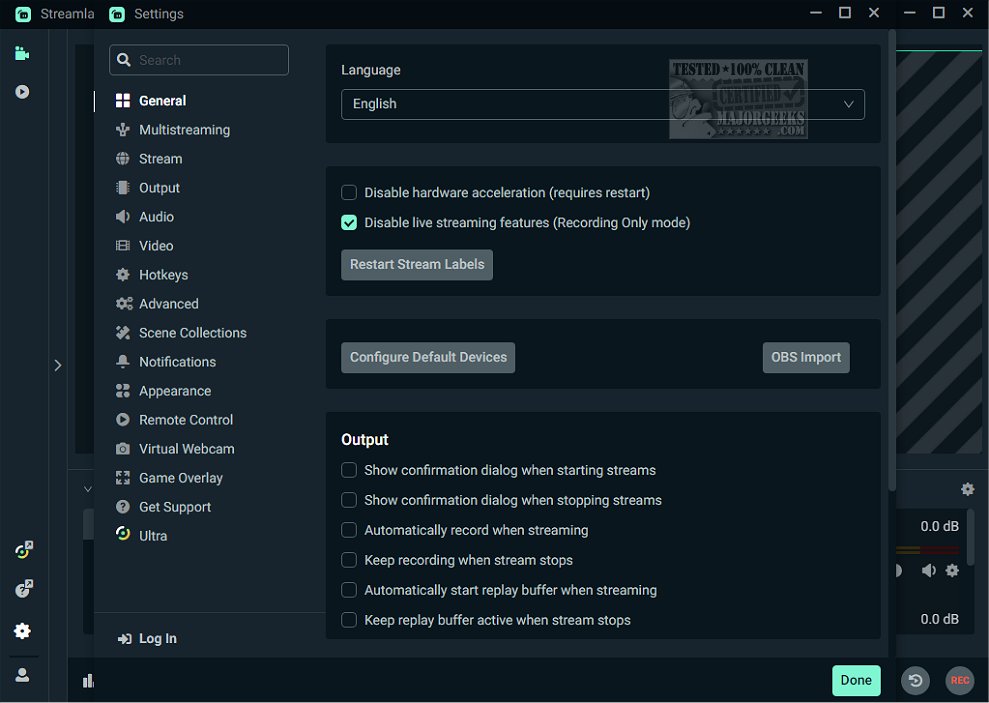Streamlabs Desktop 1.18.3 has been released, offering a comprehensive broadcasting utility aimed at content creators looking to enhance their streaming experience. This application provides a wide range of customizable overlays that significantly improve the visual aesthetics of broadcasts. Its intuitive features enable users to manage and integrate various sources effortlessly, making it suitable for live events, gaming sessions, or pre-recorded content. The user-friendly interface is designed to cater to both novices and seasoned broadcasters, allowing them to produce high-quality, professional streams with ease.
Setting up Streamlabs Desktop is a straightforward process, enabling users to start streaming within minutes. After downloading and installing the application, users can choose from an extensive selection of customizable overlays. The platform allows for the adjustment of stream settings, including video quality and audio sources, to ensure optimal performance.
Streamlabs Desktop features a user-friendly dashboard that facilitates the management of all broadcasting aspects. Users can customize widgets, set up alert profiles, and tweak donation settings, keeping them connected to their audience during streams. A notable feature includes alert notifications for significant events, such as new followers or donations, which helps maintain audience engagement.
Before going live, it’s essential to test selected widgets, including chat boxes and alerts, to prevent technical issues during broadcasts. Once everything is confirmed to be working, users can confidently engage their audience live.
The Editor tab within Streamlabs Desktop allows streamers to craft their unique streaming window, enabling them to personalize their setups by adding or modifying scenes, sources, and audio mixers. Scenes can be adjusted for different layouts, while sources can display various elements like game footage or alerts. Audio mixers help regulate levels across different inputs for a balanced auditory experience.
One standout feature of Streamlabs Desktop is its extensive library of overlays, many of which are animated. These overlays not only enhance the visual appeal of streams but also provide complete control over the design elements, allowing users to customize them to match their brand or style. If the initial design isn’t satisfactory, users can revisit the Editor for further modifications, ensuring their streaming layout is a true reflection of their identity.
Overall, Streamlabs Desktop stands out as the ultimate broadcasting solution for content creators eager to elevate their streaming. Its powerful features combined with an easy-to-navigate interface empower users to engage their audiences more effectively than ever before.
Additionally, as streaming technology continues to evolve, future updates to Streamlabs Desktop may include new integrations with emerging platforms, further customization options, and enhanced user support features, ensuring that content creators have the tools they need to stay at the forefront of the streaming landscape. Happy streaming
Setting up Streamlabs Desktop is a straightforward process, enabling users to start streaming within minutes. After downloading and installing the application, users can choose from an extensive selection of customizable overlays. The platform allows for the adjustment of stream settings, including video quality and audio sources, to ensure optimal performance.
Streamlabs Desktop features a user-friendly dashboard that facilitates the management of all broadcasting aspects. Users can customize widgets, set up alert profiles, and tweak donation settings, keeping them connected to their audience during streams. A notable feature includes alert notifications for significant events, such as new followers or donations, which helps maintain audience engagement.
Before going live, it’s essential to test selected widgets, including chat boxes and alerts, to prevent technical issues during broadcasts. Once everything is confirmed to be working, users can confidently engage their audience live.
The Editor tab within Streamlabs Desktop allows streamers to craft their unique streaming window, enabling them to personalize their setups by adding or modifying scenes, sources, and audio mixers. Scenes can be adjusted for different layouts, while sources can display various elements like game footage or alerts. Audio mixers help regulate levels across different inputs for a balanced auditory experience.
One standout feature of Streamlabs Desktop is its extensive library of overlays, many of which are animated. These overlays not only enhance the visual appeal of streams but also provide complete control over the design elements, allowing users to customize them to match their brand or style. If the initial design isn’t satisfactory, users can revisit the Editor for further modifications, ensuring their streaming layout is a true reflection of their identity.
Overall, Streamlabs Desktop stands out as the ultimate broadcasting solution for content creators eager to elevate their streaming. Its powerful features combined with an easy-to-navigate interface empower users to engage their audiences more effectively than ever before.
Additionally, as streaming technology continues to evolve, future updates to Streamlabs Desktop may include new integrations with emerging platforms, further customization options, and enhanced user support features, ensuring that content creators have the tools they need to stay at the forefront of the streaming landscape. Happy streaming
Streamlabs Desktop 1.18.3 released
Streamlabs Desktop is an all-in-one broadcasting utility designed for content creators who want to elevate their streaming experience.