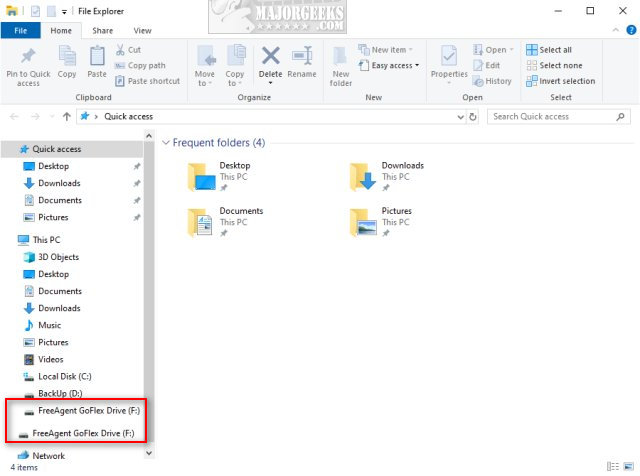Stop File Explorer From Showing External Drives Twice contains the registry files to stop windows from showing external drives twice for those who prefer not to edit the registry with our guide.
Stop File Explorer From Showing External Drives Twice contains the registry files to stop windows from showing external drives twice for those who prefer not to edit the registry with our guide.
A frustrating bug happens when you plug in an external drive, and the drive appears twice in File Explorer. A reader recently asked us about fixing this problem, and here are the steps you can take to stop seeing your external drives twice.
The problem is that Windows will show your external hard drive as a separate drive as expected, but for some reason, also list the drive under This PC with your other fixed drives.
Double-click on Stop File Explorer From Showing External Drives Twice.reg to solve the problem. There are two additional registry files (32-bit and 64-bit) to reenable if you like.
Download