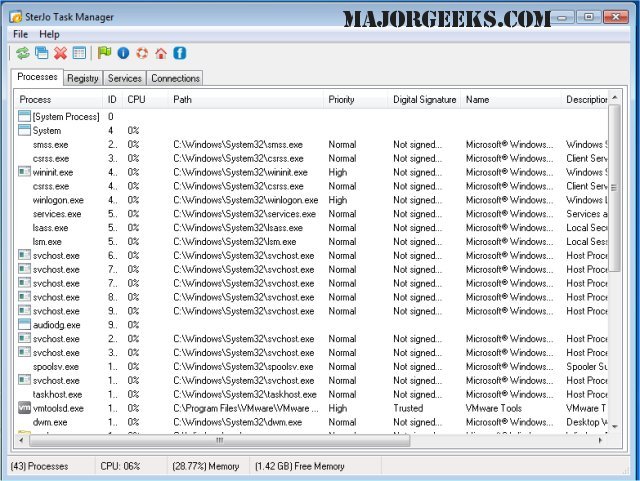SterJo Task Manager provides a powerful alternate task manager with many useful features.
SterJo Task Manager provides a powerful alternate task manager with many useful features.
Easily display and control processes, registry, and services that are currently running on your machine. SterJo Task Manager will also give you the power to assist in managing all your startup items, stop running processes, and process termination as well as the ability to monitor all of your network connections. Using this task manager will alleviate the need to have to open the Windows Resource Monitor and it can all be done right from the systray.
SterJo Task Manager breaks it down into 4 easy-to-use tabs:
Processes. This tab provides all the system processes, their priority, CPU usage, path, description, and digital signature
Registry. View and manage the list of Windows startup programs
Services. You will be able to Pause, Resume or Delete the selected service
Connections. All network connections and their related processes are listed
Similar:
How-to Manage Startup Apps in Windows 10
How to Disable the Windows 10 Task Scheduler Privacy and Automatic Maintenance Related Tasks
Download