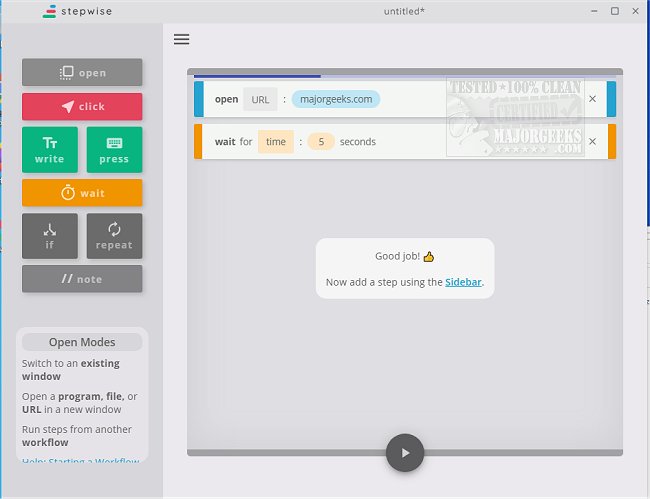Stepwise 2.2.1
Stepwise is a user-friendly option for automating repetitive tasks that can potentially slow down your daily workflow.
This utility provides the means for automating various repetitive tasks through a simple non-programming-intensive process. Set up, name, and save workflows through an intuitive interface to save time and keystrokes. There are many tutorials available at the author's site illustrating the setup and use of Stepwise. The interface is presented clearly and provides tips as you move through automating the selected task. Like to check the MajorGeeks site before your day starts, for example? Automate it with Stepwise and have it "delivered" daily! There is also a portable version available to enjoy Stepwise's benefits even when you are on the go.
Stepwise is easy enough to configure, allowing anyone to better manage their time by automating the most repetitive tasks freeing you to be as productive as possible.
Similar:
Automatic and Manual Trigger Start Explained
How to Dismiss Windows 10/11 Notification With Keyboard Shortcuts
The Ultimate List of Every Known File Explorer Keyboard Shortcut
Increase Productivity With These Time-Saving Keyboard Shortcuts
Stepwise 2.2.1
Stepwise is a user-friendly option for automating repetitive tasks that can potentially slow down your daily workflow.