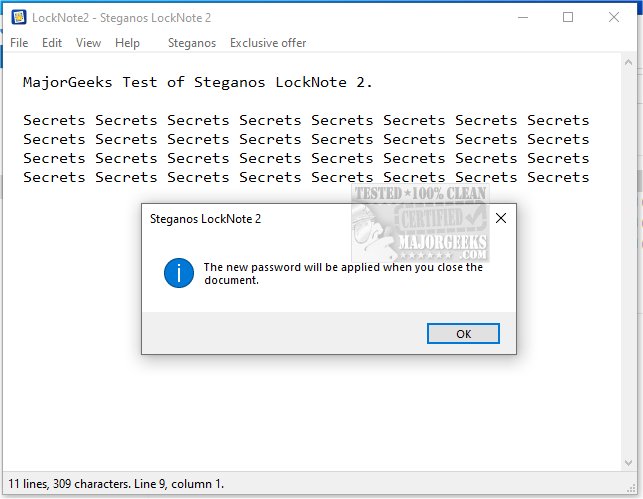Steganos LockNote 2.0.3
Steganos LockNote provides a secure and self-modifying encrypted notepad for storing private notes and documents. It ensures that your sensitive information remains safe and protected from unauthorized access.
Keep Sensitive Information Secure
Steganos LockNote allows you to save your important notes in a secure place. You can use it to hide your passwords, phone numbers, serial numbers, and other sensitive information. It uses state-of-the-art encryption and password derivation technology to ensure your data is safe.
AES 256-Bit Encryption
Steganos LockNote now supports High-Definition displays (HDPI), new fonts, and multiple languages. It uses AES 256-bit encryption technology to encrypt your information with a password.
Straightforward Usage
Using Steganos LockNote is simple and secure. To create a new note, you can open Steganos LockNote, type your text, and close it when you're done. The software will encrypt the text using the password you provide. It's essential to keep your password in a safe place.
To access your text files, double-click on the application and enter your password. You can also drag 'n drop existing text files into a LockNote window, and they will be encrypted automatically. This feature lets you turn your existing text documents into encrypted self-opening documents.
With Steganos LockNote, you can ensure that your private notes and documents remain secure and protected. This encrypted notepad has a self-modifying feature that enhances its already strong security measures. Trust Steganos LockNote to keep your personal information safe and secure.
Similar:
Video: How to Add Encrypting File System (EFS) to the Right-Click Context Menu
Steganos LockNote 2.0.3
Steganos LockNote provides a secure and self-modifying encrypted notepad for storing private notes and documents.