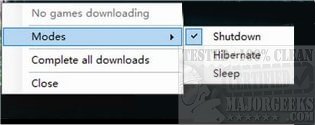SteamShutdown directs your machine to shut down after any pending Steam downloads have been completed.
SteamShutdown looks for actual Steam files that are being downloaded, then makes your PC shut down when downloading those files is finished. This app is designed to be Steam specific. It doesn't look at network usage or hard drive activity.
SteamShutdown does not have a UI, just an icon in the systray that gives you access to the straightforward menu. It shows what is currently in process, modes, and complete all downloads. You can select the specific download(s) that initiates an action. The complete all option does just that; it completes all before shutting down.
SteamShutdown will shut down your machine only when all queued Steam downloads have finished allowing you to leave your machine unattended.
How to Validate Steam Cache or File Integrity
Steam Game Stuck on Preparing to Launch
How to Fix Update Queued in Steam
How to Use Less Memory, GPU, and CPU With Steam
Failed to Load steamui.dll Error
Download