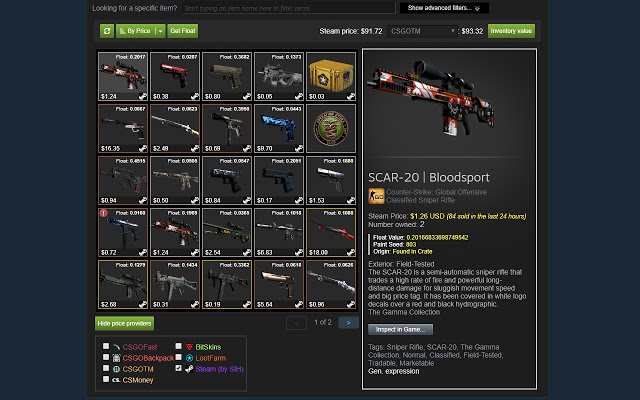Steam Inventory Helper 2.2.10
Steam Inventory Helper (SIH) is a Chrome extension intended to be a personal assistant for managing your Steam inventory and marketplace activity. Steam Inventory Helper will streamline the process of trading skins, managing your inventory, or keeping tabs on deals.
Why You Need Steam Inventory Helper
Managing your inventory or flipping skins can be a hassle on Steam. SIH saves time by automating repetitive tasks, like quick-selling items or bulk listing them on the Steam Market. It even throws in some extra goodies, like price comparison tools and trade offer enhancements.
Steam Inventory Helper is a suite of features designed to make your trading life easier. With Price Insights, you can view market prices at a glance, helping you spot trends and make informed trades effortlessly. Its Enhanced Trading Tools let you send and manage trade offers with ease, complete with detailed filters and automation options. Need to handle multiple items? Bulk Actions save you time by allowing mass item selection and quick listing on the market. The Market History Tracking feature helps you analyze your buying and selling patterns, giving you the data you need to refine your strategies. Plus, Security Features ensure you stay safe by tracking trade offers and protecting against phishing scams or unauthorized changes. Together, these tools make Steam trading smarter and more efficient.
Getting started with SIH is a breeze. Just click the download button up top and add tension to your Chrome browser at the Chrome Web Store, add the extension, and follow the setup steps. Pro tip: customize your settings to match your trading goals --- flipping for profit or tidying up your inventory.
Important Features at a Glance
Displaying item prices directly in your steam inventory.
Quickly selling items in bulk. Auto-accept feature, auto-adjust price (by Steam) feature
Quick buy for items on the listing page and newly listed tab with one click
Show desktop notifications when you have new trade offers (make sure to allow Google Chrome / Edge to run in the background).
Check item price directly in your trade offer window via mouse-over
Calculate the total trade offer sum/value directly in the trade offer window
Filter items on "My sell listings" tab
Buying Steam trading cards right on the in-game cards page
Auto ignore/block friend invites with Steam level below the threshold
The Catch
While SIH is a robust tool, some users have raised privacy concerns. As with any extension that accesses your Steam account, it's imporant to understand the tool and to use it wisely. Always double-check permissions and avoid sharing sensitive information with anyone.
Geek Verdict
If you’re serious about Steam trading or just want to simplify inventory management, Steam Inventory Helper is worth a try. It's practical, powerful, and surprisingly easy to use. Just be mindful of security settings.
Similar:
How to Disable Steam Popups & Notifications
How to Hide Your Gameplay Activity in Steam Profile and Chat
How to Categorize Your Steam Games With Collections
How to Create a Shortcut to Steam Games on the Desktop or Taskbar
How to Fix 'Update Queued' in Steam
Steam Inventory Helper 2.2.10
Steam Inventory Helper is a browser addon for Chrome and Edge it is meant to help improve your Steam market and inventory experience.