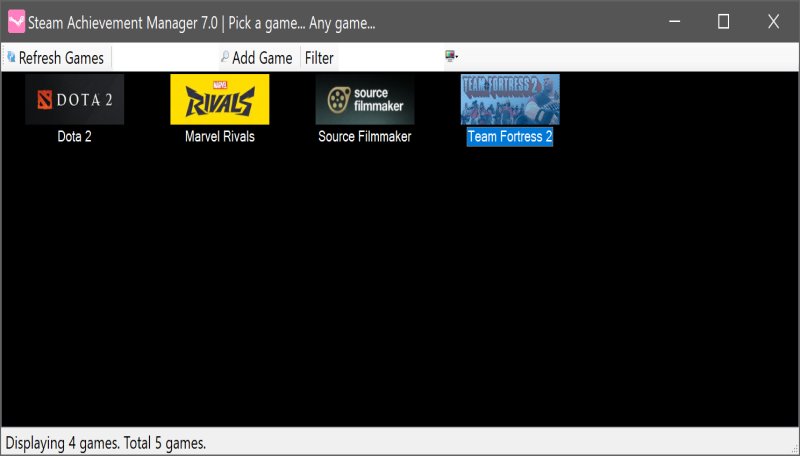Steam Achievement Manager 7.0.37
Steam Achievement Manager: The Tool Every Completionist Needs
If you've ever looked at your incomplete Steam achievement list and thought, "I wish I could just fix this," you're not alone. Maybe it's something you can't beat, have no opportunity to do, or simply want to brag. If that is you, Steam Achievement Manager is for you. This tool is made specifically for achievement hunters, game developers, and the occasional flex artist. Let’s look at its origins, uses, risks, and how to run it.
The Origins of Steam Achievement Manager
SAM was crafted by Rick Gibbed, a name that might ring a bell if you've dabbled in game modding, especially with titles like Mass Effect or Borderlands. Gibbed initially designed a Steam Achievement manager for game developers and testers who needed a way to unlock achievements quickly for debugging. But like any good tool that can manipulate the systems -- it found its way into the hands of curious gamers.
Why Use Steam Achievement Manager?
Steam Achievement Manager is a tool that allows you to unlock, lock, and manage achievements for your Steam games. There are both legitimate and controversial reasons people use SAM. On the legitimate side, it’s a lifesaver for fixing bugged achievements. Glitches happen, and there’s nothing more frustrating than meeting all the in-game requirements only to see that achievement remain locked. SAM allows you to manually trigger these achievements, restoring your hard-earned progress. Game developers and testers also rely on SAM to verify that achievements unlock correctly during development, without having to grind through the same content repeatedly. Additionally, if you've switched PCs, reinstalled games, or lost cloud data, SAM helps recover achievements you rightfully earned.
On the flip side, some use SAM for less noble purposes. It can unlock achievements you didn’t technically earn in-game, which might be tempting for those wanting to boost their profiles or show off "perfect" achievement lists. This also extends to boosting stats on platforms like Steam Hunters or Completionist.me, where achievement completion rates are tracked. There have even been cases where people tried to fake in-game milestones to climb leaderboards, though this is heavily frowned upon in the gaming community.
Does SAM Work on Every Steam Game?
For the most part, SAM works with the majority of Steam games that have achievements. It functions seamlessly with single-player games, indie titles, and older games that rely on standard achievement APIs. However, there are exceptions. Games protected by Valve Anti-Cheat (VAC), such as CS:GO and Dota 2, pose a significant risk. Using SAM with these titles can trigger permanent VAC bans!!!!!!.
Additionally, some games employ custom achievement systems or server-side verification, particularly MMOs like Destiny 2. In such cases, SAM fails to detect the achievements or cannot override server-side data. Modern games with aggressive DRM or anti-cheat mechanisms like Easy Anti-Cheat or BattlEye may also block SAM's functionality.
How to Install and Use Steam Achievement Manager
Installing SAM is about as straightforward as you get. Dowland and unzip the contents to your preferred destination folder. Open the extracted folder and launch SAM.Picker.exe. Make sure Steam is running before you start SAM, as it relies on Steam's environment to function properly.
Using SAM is just as simple. After launching, it will detect your installed games. Double-click the game you want to modify, and a new window will display the list of achievements. To unlock or lock achievements, check or uncheck the corresponding boxes. Before being able to make any changes, you’ll encounter a humorous yet brutally honest disclaimer: “I understand that by modding the values of stats, I may screw things up, and I have no one to blame but myself.” It’s both funny and true. Once you’ve acknowledged this, click "Commit Changes" to save your modifications. That's it. You are on your way to the glorious feeling by passing a PITA quest!
Risks and Warnings
While Steam Achievement Manager is a fun tool, it comes with risks. Modifying achievements technically violates Steam’s Terms of Service. Although Valve hasn’t aggressively pursued bans for SAM users, the risk remains, especially if used recklessly. Just like with Aurora Game Trainer, no one is really going to care if you are boosting your achievements in singleplayer stuff for your personal satisfaction and curiosity.
The danger is more pronounced in VAC-protected games, where using SAM can trigger automatic, permanent bans. Beyond technical risks, there are ethical considerations. Unlocking achievements you didn’t earn can diminish the satisfaction of genuine accomplishments and potentially devalue the efforts of other players.
Geek Verdict
Steam Achievement Manager is a brilliant tool for achievement management. Need to fix a bugged achievement? Perfect. Want to flex an achievement you didn't earn? Yup! Just remember: with great power comes great responsibility, so use it wisely. While using SAM in single-player games is generally safe, NEVER use it in multiplayer games with anti-cheat systems. Even if you're just unlocking achievements and not cheating in gameplay, anti-cheat software doesn’t care—it can still flag you and permaban you -- you have been warned.
Steam Achievement Manager 7.0.37
Steam Achievement Manager is a tool that allows you to unlock, lock, and manage achievements for your Steam games.