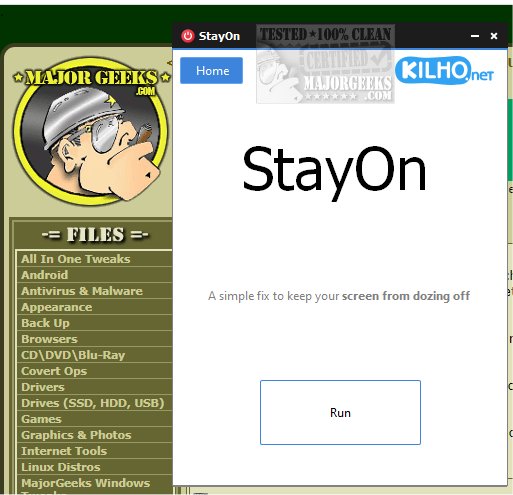StayOn 1.0.1
StayOn prevents your computer's screen saver and sleep mode from activating. This ensures that your display remains on continuously, particularly useful during presentations, video conferences, or other activities where an uninterrupted screen is needed. By keeping the screen active, you can avoid any disruptions from the system entering idle modes.
StayOn is a handy application designed to keep your computer active while you work, preventing it from entering sleep mode or unexpectedly turning off the display. This is particularly useful during long tasks, such as presentations, coding, or research, where constant screen visibility is essential.
One of StayOn's key benefits is that it operates seamlessly without requiring any changes to your existing Windows power or sleep settings. This means you can continue to enjoy your usual system configurations without the risk of unintended disruptions. With StayOn, you can focus on your work without the worry of your computer going idle, ensuring a smoother and more efficient workflow.
Similar:
How to Automatically Lock Computer in Windows 10 & 11
How to Add Allow Sleep with Remote Opens Power Settings
Sleep, Hibernate or Shut Down Your PC?
StayOn 1.0.1
StayOn prevents your computer's screen saver and sleep mode from activating.