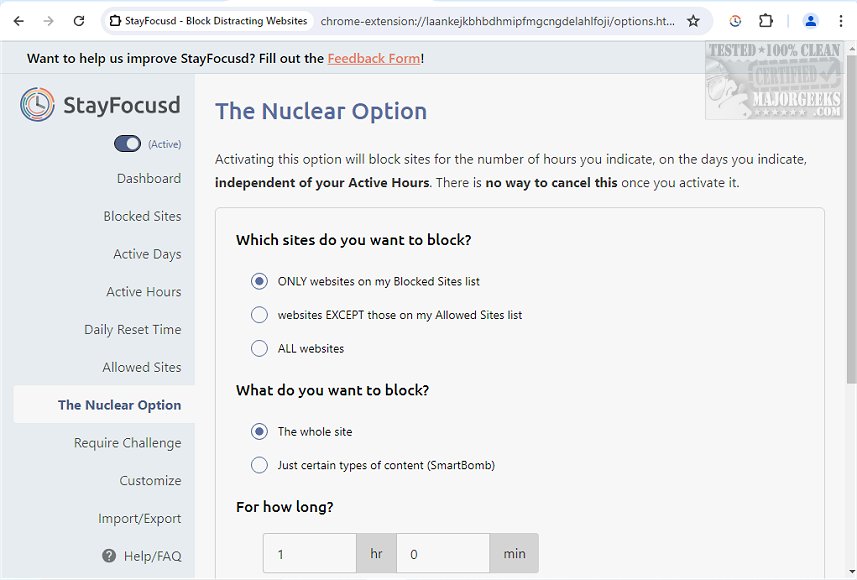StayFocusd for Chrome and Edge 3.4.0
StayFocusd for Chrome and Edge helps enhance productivity by enabling you to set time limits on distracting websites. This extension empowers you to manage your online time effectively, allowing you to stay focused on important tasks without falling into the trap of time-wasting websites.
You start the day with a clear goal to be productive. However, after a while, you realize that you've already checked your email, updated your Facebook status, spent hours on Reddit, read every article in your Twitter feed, looked up TV shows and movie plot summaries on Wikipedia, searched for yourself online, checked up on your ex, browsed through all your high school crushes' Instagram feeds, and even lost a week's pay playing online poker. This is common for us. Down the rabbit hole we go, looking for Random Photos, etc., winding up on Road Rage YouTube channels, and then half the day is gone. StayFocusd for Chrome and Edge can help you stay focused and productive.
StayFocusd for Chrome and Edge is an indispensable productivity extension that empowers you to maintain focus on important tasks by regulating access to time-wasting websites. By setting predefined time limits, the extension effectively restricts access to blocked sites once the allocated time has been exhausted, ensuring uninterrupted productivity.
StayFocusd for Chrome and Edge offers extensive customization options. It allows you to block entire websites and specific subdomains, paths, pages, and even individual in-page elements such as videos, images, and forms. This robust level of control ensures that users can tailor their browsing experience to align with their productivity goals.
Similar:
How to Reset Your Hosts File to Default
10 Google Chrome Flags to Improve Your Browsing Experience
How to Make Google Chrome and Mozilla Firefox Run Like New Again
How to Stop Google Chrome From Starting Automatically
StayFocusd for Chrome and Edge 3.4.0
StayFocusd for Chrome and Edge helps enhance productivity by enabling you to set time limits on distracting websites.