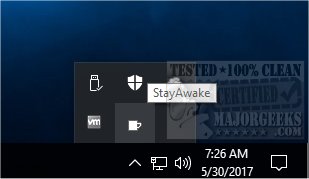StayAwake is a tray-based app that quickly blocks screensavers or standby mode via a simple right-click of the icon.
StayAwake is a tray-based app that quickly blocks screensavers or standby mode via a simple right-click of the icon.
StayAwake is installed on your computer with the typical installer. When completed, it does not start with Windows automatically, something we're fans of here. You can find StayAwake in the tray with an easy to spot white coffee cup (called the cocoa icon) icon. Optionally, it has a slightly different icon called the Tea icon.
Clicking on the coffee cup icon activates or deactivates the program, or you can right-click and choose to activate or deactivate it. You can also activate it with a fullscreen window or not. There's currently an "Options" link as well, but it's grayed out; we assume that's for future options as the program is further developed.
StayAwake isn't for everyone - it's targeted for the user who needs to activate or deactivate screensavers or standby mode frequently.
Similar:
How to Open, Customize, Download and Install Screensavers in Windows 10
How to Disable Screen Savers on Windows 10
How to Add or Remove Sleep in Windows 10 Power Menu
How to Add or Remove Hibernate in Windows 10 Power Menu
How to Add or Remove Lock From the Account Picture Menu in Windows 10
How to Add or Remove Sleep, Hibernate or Lock to the Start Menu in Windows 10
Download