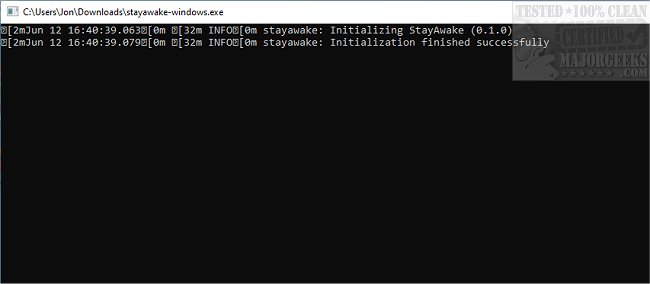StayAwake is a multi-platform app that keeps your system from entering sleep mode, keeping your workflow smooth and uninterrupted.
StayAwake is a multi-platform app that keeps your system from entering sleep mode, keeping your workflow smooth and uninterrupted.
StayAwake is only triggered when there aren't any mouse movements, and it is intended to be used as a command-line tool, so there is no interface.
It works like so, if in a span of 60 seconds, for instance, there is no mouse movement, StayAwake automatically moves your mouse for 5 to 15 pixels randomly. There won't be any mouse displacement. So, if you are working, this will do absolutely nothing visible. Additionally, you can modify the settings like the time interval or the range of the random mouse movement via environment variables or the .env file.
Below you will find the 4 available configuration properties:
RUST_LOG=INFO # logging level
STAYAWAKE_INTERVAL=60 # in seconds
OFFSET_PIXEL_MIN=5 # in pixels
OFFSET_PIXEL_MAX=15 # in pixels
Similar:
How to Automatically Lock Computer in Windows 10
How to Add Allow Sleep with Remote Opens Power Settings
Sleep, Hibernate or Shut Down Your PC?
Download