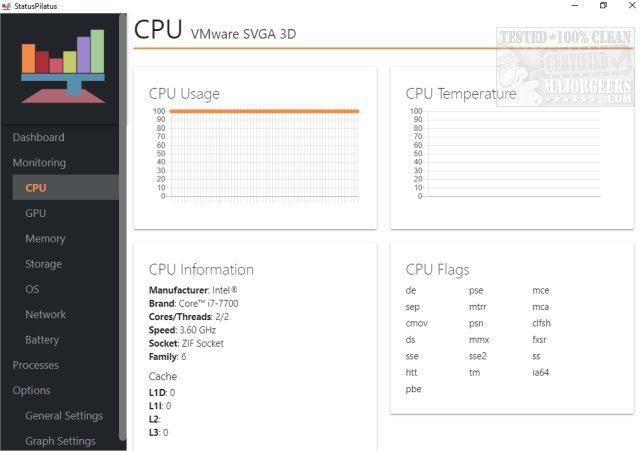StatusPilatus provides a unique cross-platform, Open Source way to monitor your PC.
StatusPilatus provides a unique cross-platform, Open Source way to monitor your PC.
The UI is no-frills, just straight to the business of providing you with details about your CPU, GPU, Memory, Storage, etc. The categories are listed on the left side of the interface. A click on any title brings up the gathered data. This data is listed in a user-friendly way that is understandable for any skill level user.
StatusPilatus Monitoring Details:
CPU information, usage, flags and temperature
GPU information, with support for multiple GPUs
RAM information and usage
Disk usage statistics and activity
General system information such as hostname, operating system, program list with versions and more
Network statistics with support for multiple network interfaces
Battery information and status
Miscellaneous:
Information about running processes
Configurable user settings
Similar:
How to Identify the Hardware in Your Computer
How to Find Motherboard Manufacturer, Model, Serial Number, and Version
How to Identify My Intel Processor and Generation
Three Ways to Find Out How Many Cores Your CPU has
How to Check What Graphic Card (GPU) Is in Your Computer
How to Update and Find Your Windows Experience Index Score
Download