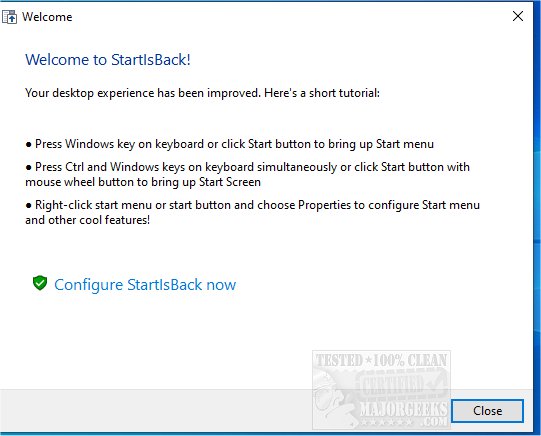StartIsBack brings back the Start Menu for Windows 8-10.
StartIsBack brings back the Start Menu for Windows 8-10.
StartIsBack gives you a straightforward approach to configuring your start menu, providing everything from appearance settings to Windows settings tweaks. You can apply skins to the taskbar, replace taskbar jump lists (context menus), center taskbar icons, restore larger taskbar icons, and fine-tune the taskbar color.
If you liked the way the start menu was pre-Windows 8, then you will certainly get some use out of this app. It is simple to use, and changes are immediate.
Similar:
How to Enable or Disable Windows 10 Full Screen Start Menu
How to Customize the Windows 10 Start Menu
How to Collapse or Hide Apps List in Windows 10 Start Menu
How to Enable or Disable Most Used Apps on Windows 10 Start Menu
Download