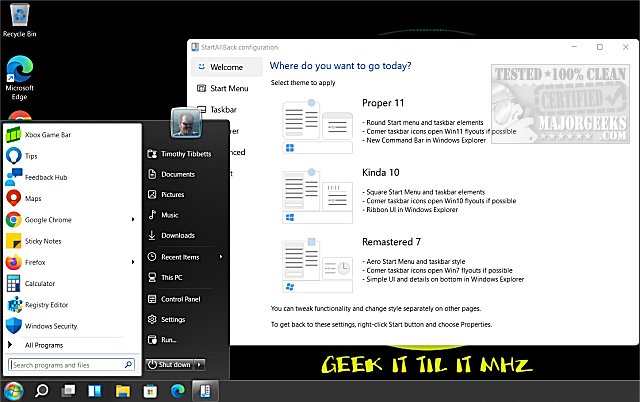StartAllBack is an innovative tool designed to transform the Windows 11 experience by restoring the classic look and feel of previous Windows versions, specifically Windows 7 and 10. While Windows 11 offers a modern and sleek interface, many users find the changes less intuitive and prefer the traditional layouts. StartAllBack provides a solution that combines the performance enhancements of Windows 11 with a familiar user interface.
Key Features of StartAllBack:
- Customizable Start Menu: Users can select from options such as "Proper 11," "Kinda 10," or "Remastered 7" to tailor the Start Menu to their liking.
- Revamped Taskbar: The tool restores classic features, including task icon labels, adjustable icon sizes, and the flexibility to reposition the taskbar along different screen edges.
- Enhanced File Explorer: Users can enjoy a classic ribbon, command bar, and details pane, complete with stylish translucent effects.
- Context Menu Improvements: StartAllBack offers rounded acrylic menus that are designed to be fast, responsive, and touch-friendly.
Who Can Benefit from StartAllBack?
StartAllBack is particularly useful for professionals needing a streamlined workflow, casual users who appreciate an old-school aesthetic, and anyone who resists unnecessary changes. With just a few clicks, users can revert Windows 11 to a more familiar and productive layout.
Affordable Pricing for a Premium Tool
While many tools are available for free, StartAllBack is a premium solution priced at $4.99 for a single PC license. This one-time payment grants users a lifetime license, making it a valuable investment for those who desire a more efficient and recognizable Windows experience.
In Conclusion:
StartAllBack effectively addresses the frustrations many face with Windows 11's new UI. It is a lightweight, customizable tool that integrates seamlessly into the system, restoring a sense of functionality and comfort. For anyone struggling with the latest Windows interface, StartAllBack is a practical solution that enhances usability.
Further Insights:
For those looking to optimize their Windows 11 experience, additional resources such as guides on moving the taskbar or adjusting its size can further enhance customization. StartAllBack stands out as a straightforward yet powerful remedy for users dealing with the challenges posed by Windows 11's interface changes
Key Features of StartAllBack:
- Customizable Start Menu: Users can select from options such as "Proper 11," "Kinda 10," or "Remastered 7" to tailor the Start Menu to their liking.
- Revamped Taskbar: The tool restores classic features, including task icon labels, adjustable icon sizes, and the flexibility to reposition the taskbar along different screen edges.
- Enhanced File Explorer: Users can enjoy a classic ribbon, command bar, and details pane, complete with stylish translucent effects.
- Context Menu Improvements: StartAllBack offers rounded acrylic menus that are designed to be fast, responsive, and touch-friendly.
Who Can Benefit from StartAllBack?
StartAllBack is particularly useful for professionals needing a streamlined workflow, casual users who appreciate an old-school aesthetic, and anyone who resists unnecessary changes. With just a few clicks, users can revert Windows 11 to a more familiar and productive layout.
Affordable Pricing for a Premium Tool
While many tools are available for free, StartAllBack is a premium solution priced at $4.99 for a single PC license. This one-time payment grants users a lifetime license, making it a valuable investment for those who desire a more efficient and recognizable Windows experience.
In Conclusion:
StartAllBack effectively addresses the frustrations many face with Windows 11's new UI. It is a lightweight, customizable tool that integrates seamlessly into the system, restoring a sense of functionality and comfort. For anyone struggling with the latest Windows interface, StartAllBack is a practical solution that enhances usability.
Further Insights:
For those looking to optimize their Windows 11 experience, additional resources such as guides on moving the taskbar or adjusting its size can further enhance customization. StartAllBack stands out as a straightforward yet powerful remedy for users dealing with the challenges posed by Windows 11's interface changes
StartAllBack 3.9.7 released
StartAllBack can modify your Windows 11 Start Menu, Taskbar, File Explorer, and more to look like Windows 7 or 10.