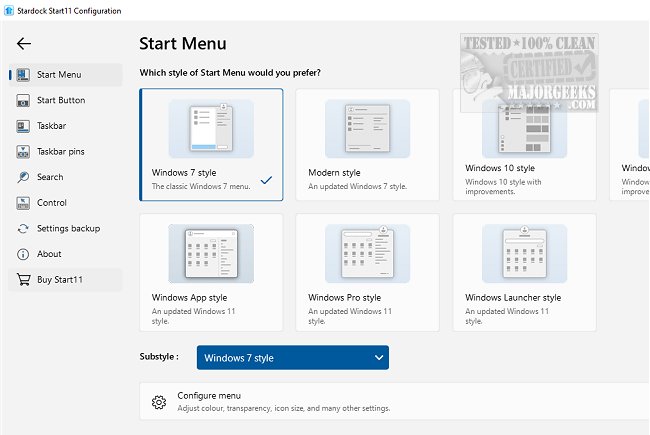Start11 enables users to fully customize the start menu in Windows 10 and 11 with unique designs/features and restore classic functionality from previous versions of Windows.
Start11 has three new start menu styles that blend seamlessly with Windows 10 and 11. Each unique style revolves around a different theme: Apps, Professional, and Launcher. These styles are highly customizable, from the top to the bottom.
With the latest update, Start11 enhances the taskbar with new functionality that makes it faster to access files and folders. Users can now pin a file or folder directly to the taskbar without opening File Explorer. In addition, users can turn a folder into a popup menu for quick access to frequently used files directly from the taskbar.
The latest update for Start11 is substantial and ships with over two dozen new features. The update also includes new enterprise features. These include the ability to load a Start menu configuration on login, kiosk functionality that lets you lock components of the Start menu, and improved tooling for advanced deployments.
Start11 also introduces an updated search experience with native integration with the Everything Search Engine. Additionally, users now have the ability to backup and restore their settings from a file. The update also includes improved animations when navigating within the Start menus, tinting for a unified icon experience, and options for removing folders from the ‘all apps list,’ among other features.
Just like the older version, Start11 2.0 also has something for any user who wants to tweak the appearance and functionality of their Windows 10/11 machines.
Creating a restore point in case you run into any issues is a good idea. There is also the option to back up your Start11 settings. If you are upgrading from the previous version, it is also advisable to backup your settings from that version.
Similar:
How to Add Folder Shortcuts to The Windows 11 Start Menu
How to Hide Recommended From the Start Menu in Windows 11
How to Show More Pins or Recommendations in the Windows 11 Start Menu
How to Count How Many Items Are in Your Start Menu
How to Show More Tiles in the Windows 10 Start Menu
Download