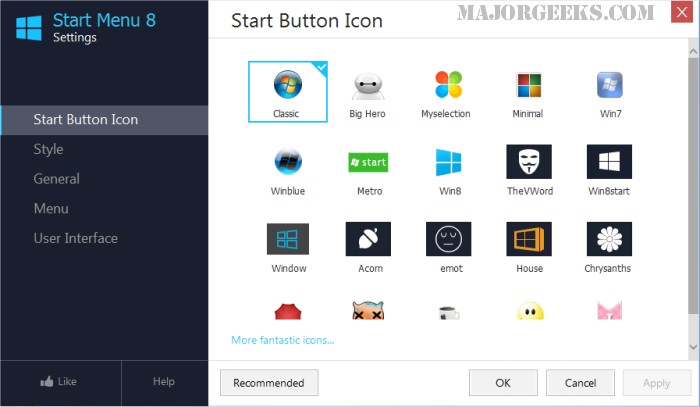Start Menu 8 is for users who don't like the start screen in Windows 8 & Windows 10. You can bring back both the classic Start button and Start Menu and customize it any way you like.
Start Menu 8 is for users who don't like the start screen in Windows 8 & Windows 10. You can bring back both the classic Start button and Start Menu and customize it any way you want.
You can select a button that looks like the classic Windows 7 button or set your favorite picture as the start button in Windows 8 & Windows 10 style. You can easily switch to Windows 10 start menu from the classic start menu with one-click.
Start Menu 8 is an easy-to-use program that returns the Windows 10 start menu to familiar Windows 7 style and allows for more customization with just a few clicks of a mouse. Start Menu 8 gives you an option to bring back the local search bar and swap web search with Cortana. With Start Menu 8, you have options to easily change your taskbar, including color, alpha, and system time display. Moreover, you can one-click merge taskbar buttons & hide the Cortana/Search box and virtual desktops button, which take up substantial taskbar space.
Similar:
How to Make the Windows 10 Start Menu Look Like Windows 7
How to Customize the Windows 10 Start Menu
How to Disable Bing Search in the Windows 10 Start Menu
Download