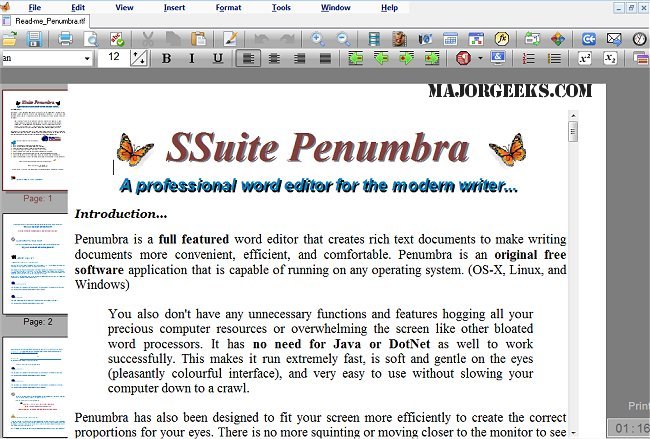SSuite Penumbra Editor is a robust word editor that will help create rich text documents with ease.
SSuite Penumbra Editor is a robust word editor that will help create rich text documents with ease.
It is set up with efficiency in mind leaving out unnecessary functions and features that can tax your PCs resources. This editor doesn't require Java or .Net to function further slimming down its system impact, in turn, keeping it responsive and fast.
SSuite Penumbra Editor's UI is easy-on-the-eyes with tasteful colors that are not distracting or loud. It is designed to properly fit your screen to provide the correct proportions for your eyes no matter where you are working.
SSuite Penumbra Editor Features:
Insert tables, word art, expressions, and equations.
Insert images, objects, and photos from digital sources.
Online dictionary to check the correct meaning of words.
A live word and character count displayed in the status bar.
Online language translations for international document distribution.
A live thumbnail preview panel for print, PDF, and image document creation.
Drag and drop content directly from other applications or even your web browser.
Access your documents directly from your online cloud storage account inside Penumbra.
Similar:
How to Run, Use, and Reset WordPad in Windows 10
How to Find or Replace Text in Notepad
How to Add 'Open With Notepad' Context Menu
Download