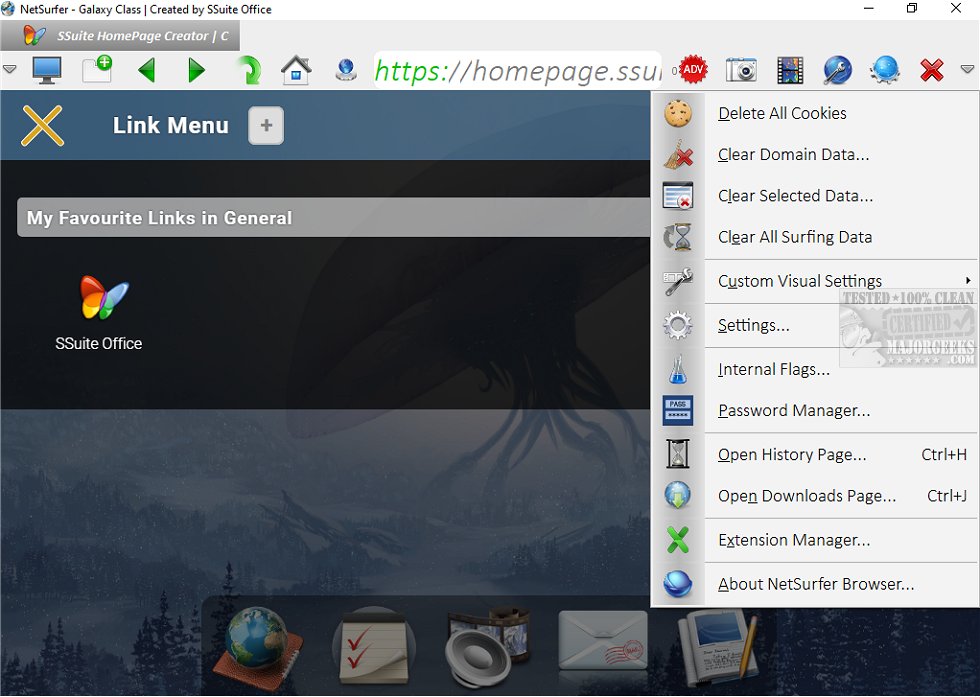SSuite NetSurfer Extreme 1.4.12.2
SSuite NetSurfer Extreme provides a browser developed for exceptional performance, convenience, and extensive customization. It supports the installation of third-party v3 manifest extensions.
SSuite NetSurfer Extreme is tailored for online users seeking a seamless, high-performance, and user-friendly browsing experience. This innovative browser goes beyond traditional offerings with its comprehensive online security features, robust capabilities, and an intuitively designed interface. From advanced security protocols to its powerful functionalities, SSuite NetSurfer Extreme redefines how users interact with the internet, providing unparalleled control and convenience.
v3 Extensions Available
A library of v3 Extensions contains professional v3 extensions, including two from Van Loo Software. These extensions can be installed in any Chromium-based browser, such as Chrome, Microsoft Edge, and Vivaldi.
Fast Navigation
SSuite NetSurfer Extreme is a browser that delivers high-speed performance, ensuring fast page loads and seamless navigation across the web. Whether engaging in light, everyday browsing or performing resource-intensive tasks, this browser maximizes efficiency without sacrificing user experience. By default, NetSurfer maintains an evergreen status, ensuring that it receives monthly updates to keep you on the cutting edge of the secure surfing platform. Furthermore, as a Chromium-based browser, NetSurfer Extreme is designed to offer top-tier performance and security across all Windows systems.
Many Privacy Features
SSuite NetSurfer Extreme is equipped with features that allow you to block social media and track websites when you visit them. In addition, it provides the option to block cookies for extra privacy individually. To open a website in a separate popup window, you can click the Window button on the left-hand side of the main toolbar. Once the website opens in the new popup window, you can customize your security preferences by clicking on the small lock icon next to the address bar. You have the ability to adjust your privacy settings to match your preferences.
Private Mode
SSuite NetSurfer Extreme additionally offers a Private Mode browsing feature that guarantees comprehensive protection against collecting and tracking personal data while browsing websites. This ensures you are completely safeguarded from any attempts to track or collect your personal browsing data. This feature provides a secure and private online browsing experience, allowing you to navigate the web with peace of mind.
Experience ultimate security and privacy with SSuite NetSurfer Extreme. The included robust measures provide steadfast protection of user data and defense against online threats. Its user-friendly design and customizable settings offer a seamless experience for casual and power users alike.
Similar:
How to Change the Default Search Engine in the Chromium-Based Microsoft Edge
How to Manage Passwords, Payment Info, and Addresses in Chromium-Based Microsoft Edge
How to Enable Dark Mode for All Sites in Microsoft Edge
How to Clear Browsing Data When Microsoft Edge is Closed
SSuite NetSurfer Extreme 1.4.12.2
SSuite NetSurfer Extreme provides a browser developed for exceptional performance, convenience, and extensive customization. It supports the installation of third-party v3 manifest extensions.