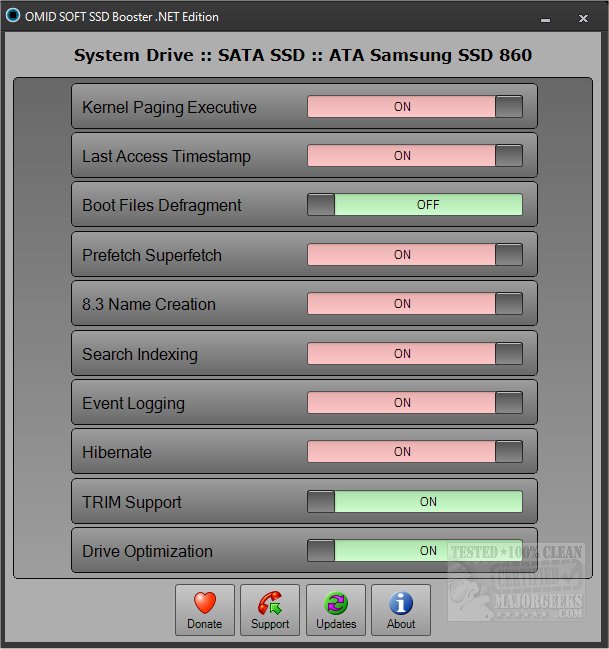The SSD Booster .NET Edition 18.4 has been released, offering a portable utility designed to enhance the efficiency and performance of Solid State Drives (SSDs). This tool allows users to optimize their Windows operating system specifically for SSDs through a user-friendly interface that features slider options for various settings. Although the interface is not the most modern or visually appealing, it compensates with practical functionality.
The utility includes ten optimization options, such as TRIM support, Driver Optimization, Search Indexing, and Event Logging, enabling users to easily toggle these features on or off based on their preferences. Additionally, there is a system info tab that provides users with insights into their system's performance, though it is not depicted in the accompanying screenshot.
SSD Booster .NET Edition is particularly beneficial for users who want to maximize the performance of their SSDs. This tool is part of a broader conversation about SSD maintenance and optimization, which also encompasses topics like secure erasing to restore performance, checking whether a drive is SSD or HDD, and enabling or disabling TRIM support.
To further extend this information, users can benefit from regularly updating their SSD firmware, monitoring their drive's health using software tools, and ensuring that they have adequate free space on their SSD to maintain optimal performance. By integrating SSD Booster with these practices, users can significantly enhance their overall computing experience
The utility includes ten optimization options, such as TRIM support, Driver Optimization, Search Indexing, and Event Logging, enabling users to easily toggle these features on or off based on their preferences. Additionally, there is a system info tab that provides users with insights into their system's performance, though it is not depicted in the accompanying screenshot.
SSD Booster .NET Edition is particularly beneficial for users who want to maximize the performance of their SSDs. This tool is part of a broader conversation about SSD maintenance and optimization, which also encompasses topics like secure erasing to restore performance, checking whether a drive is SSD or HDD, and enabling or disabling TRIM support.
To further extend this information, users can benefit from regularly updating their SSD firmware, monitoring their drive's health using software tools, and ensuring that they have adequate free space on their SSD to maintain optimal performance. By integrating SSD Booster with these practices, users can significantly enhance their overall computing experience
SSD Booster .NET Edition 18.4 released
SSD Booster .NET Edition is a portable utility designed to help boost SSD efficiency and maintain peak performance.