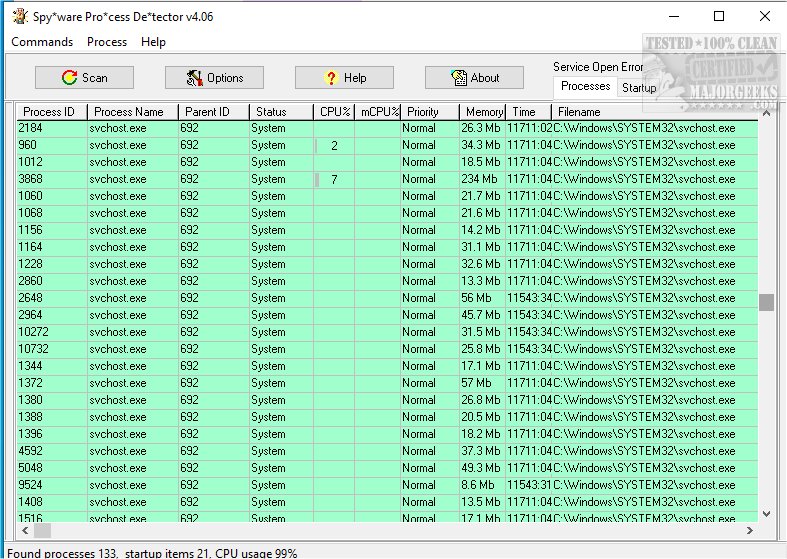Spyware Process Detector 4.06
Spyware Process Detector will identify and eliminate spyware, trojans, and viruses from your computer. This software enhances your system's security by detecting malicious processes and providing effective removal options, ensuring a safer computing environment.
What is Spyware Process Detector?
Spyware Process Detector is a sophisticated software tool designed to monitor and analyze all processes running on your computer. It evaluates each process by assigning a threat rating based on an advanced analysis of both visible and hidden properties, ensuring comprehensive surveillance of your system's health. One of its standout features is its exceptional ability to identify processes that harbor and execute foreign code from other applications, which is critical for detecting potential security breaches.
What Does Spyware Process Detector Do?
The program offers users a deep dive into the details of any selected process, presenting vital information that aids in the identification of hidden threats. These include various forms of malware such as spyware, keyloggers, viruses, and Trojans. With a robust arsenal of seventeen unique methods for detecting processes, the Spyware Process Detector empowers users to uncover even the most clandestine threats, providing an essential layer of protection for personal and professional computer environments. It enables users to maintain the integrity of their systems by swiftly identifying and addressing potential vulnerabilities, ensuring a safer computing experience.
Spyware Process Detector Provides Color Coded Security Ratings
Unlike the standard Windows Task Manager, which primarily provides basic information about running processes, Spyware Process Detector offers a more comprehensive view by identifying processes and tasks that may be hidden or transparent to the operating system. It employs a color-coded security rating system to enhance awareness of potential threats. In this system, a red indicator signifies the highest level of danger associated with a process, while green represents the lowest threat. Color gradients between these extremes provide insight into varying security risks, allowing you to quickly assess and prioritize responses to those potential threats. When a process is flagged as red or yellow—indicating a higher risk level—the user is prompted to make a crucial decision: delete the process to eliminate the threat or mark it as safe if it is recognized as a legitimate application.
Detailed Process Info at Your Fingertips
In addition to the security ratings, Spyware Process Detector supplies detailed information about each active process. This includes essential data such as the process ID (PID), parent process ID (PPID), overall security status, executable filename, file path, and a brief description of the process. This wealth of information enables you to better understand the nature and significance of each process running on their system.
Integrated Startup Manager
Spyware Process Detector also features a Startup Manager, which provides in-depth information about processes that run automatically when Windows starts. This is crucial for maintaining system performance and security, as it allows you to identify potentially harmful components that may launch at boot.
Export Data to Excel
Moreover, to facilitate further analysis and record-keeping, you can export the current list of processes in a convenient Excel format. This feature is particularly useful for individuals who wish to maintain a comprehensive system activity log or conduct more extensive investigations into security and performance issues.
Geek Verdict
Spyware Process Detector provides a robust suite of features paired with an intuitive interface meticulously crafted to empower you to uncover potential threats lurking on your system. Its design enhances usability and transforms the daunting threat detection task into a seamless and user-friendly experience.
Similar:
How to Identify Processes or Services on Your Computer
How to Save a Text File of All Running Processes With TaskList
How-To Customize Process Information Viewed in Task Manager
How-to Manage Startup Apps in Windows 10 & 11
Spyware Process Detector 4.06
Spyware Process Detector will identify and eliminate spyware, trojans, and viruses from your computer. This software enhances your system's security by detecting malicious processes and providing effective removal options, ensuring a safer computing environment.