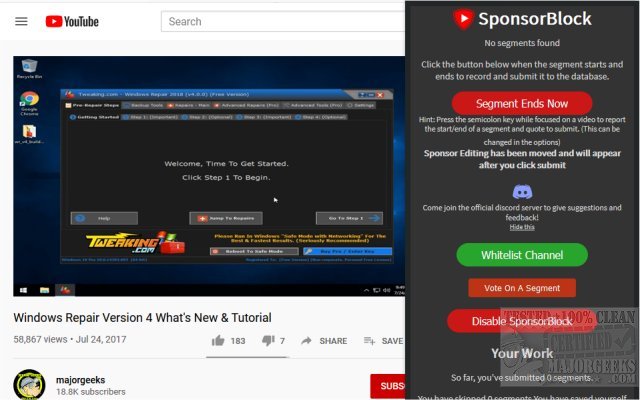SponsorBlock for Chrome, Firefox, Edge, and Safari 5.5
SponsorBlock for Chrome, Firefox, Edge, and Opera permits you to skip video sponsors while using YouTube.
It is a crowdsourced extension/add-on designed to check the reported sponsors' database and automatically skip known sponsors. Since it is crowdsourced, you can report them if you find a sponsor not included in the database. SponsorBlock allows you to skip sponsors, but it will also allow you to skip other categories, like intros, outros, reminders to subscribe, and non-music sections of music videos.
There is an extensive options list to choose from where you can set your preferences with many included items you may not even have noticed while watching a video.
SponsorBlock is a great way to cut some of the time-wasting fat off of your video watching but remember, if you frequent a channel, consider whitelisting them (like the MajorGeeks channel), so they can continue producing the content you enjoy.
Similar:
How to Delete Your YouTube Watch and Search History
How to Disable All Advertising and Sponsored Apps in Windows 10 & 11
How to Enable Heavy Ad Intervention In Google Chrome
SponsorBlock for Chrome, Firefox, Edge, and Safari 5.5
SponsorBlock for Chrome, Firefox, Edge, and Opera permits you to skip video sponsors while using YouTube.