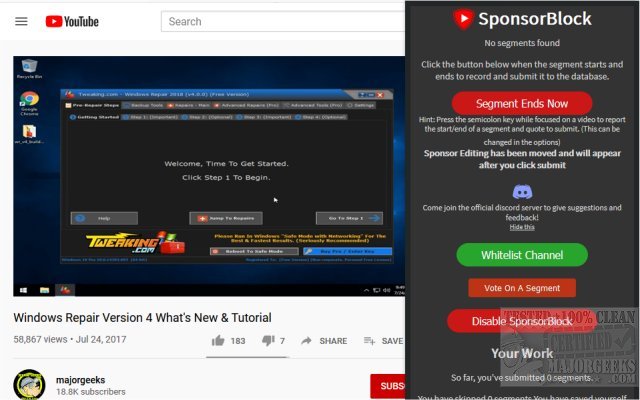SponsorBlock has released version 5.11.10 for popular web browsers including Chrome, Firefox, Edge, and Safari. This innovative extension allows YouTube users to skip over unwanted video sponsors, enhancing the viewing experience. As a crowdsourced tool, it relies on user contributions to maintain an up-to-date database of sponsor segments, enabling automatic skipping of identified sponsorships. Furthermore, SponsorBlock extends its functionality beyond just sponsors; users can also skip intros, outros, reminders to subscribe, and non-musical portions of music videos.
The extension features a comprehensive options menu that lets users customize their preferences, allowing them to tailor their video-watching experience by selecting which segments to skip. This can significantly reduce the time spent on less engaging parts of videos.
While SponsorBlock is a useful tool for minimizing interruptions in video content, users are encouraged to consider whitelisting channels they frequently watch. By doing so, they can support content creators who provide them with enjoyable material, such as the MajorGeeks channel.
In addition to this, users interested in enhancing their online experience may also explore other related topics such as managing YouTube watch and search history, disabling advertising in Windows operating systems, and enabling heavy ad intervention in Google Chrome.
Overall, SponsorBlock serves as a powerful ally for those looking to streamline their video consumption and enjoy content without the distraction of sponsors and other non-essential segments
The extension features a comprehensive options menu that lets users customize their preferences, allowing them to tailor their video-watching experience by selecting which segments to skip. This can significantly reduce the time spent on less engaging parts of videos.
While SponsorBlock is a useful tool for minimizing interruptions in video content, users are encouraged to consider whitelisting channels they frequently watch. By doing so, they can support content creators who provide them with enjoyable material, such as the MajorGeeks channel.
In addition to this, users interested in enhancing their online experience may also explore other related topics such as managing YouTube watch and search history, disabling advertising in Windows operating systems, and enabling heavy ad intervention in Google Chrome.
Overall, SponsorBlock serves as a powerful ally for those looking to streamline their video consumption and enjoy content without the distraction of sponsors and other non-essential segments
SponsorBlock for Chrome, Firefox, Edge, and Safari 5.11.10 released
SponsorBlock for Chrome, Firefox, Edge, and Opera permits you to skip video sponsors while using YouTube.
SponsorBlock for Chrome, Firefox, Edge, and Safari 5.11.10 released @ MajorGeeks