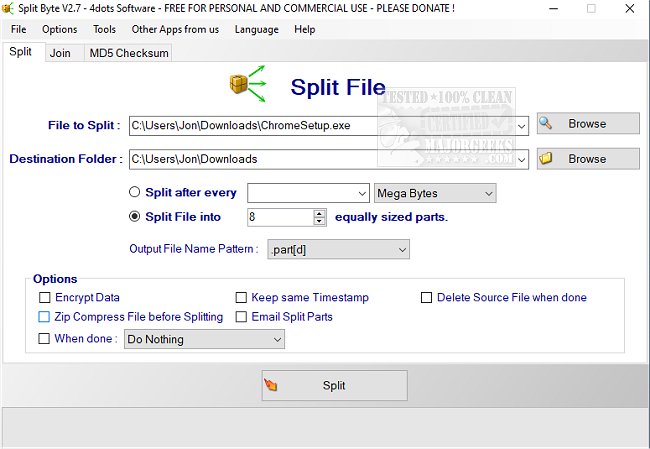Split Byte will allow you to split large files into smaller parts and join them afterward.
You have the option to split files that have a specified file size, or you can split them into a user-defined number of equal-sized parts. You can also encrypt and protect with a password, compress it, and email the split parts if needed. Split Byte supports drag 'n drop or the standard file addition for your target file to be split/joined.
Split Byte can also be used directly through the Command Line if you prefer. It is displayed from a user-friendly interface that requires no tutorial. It even includes an MD5 Checksum option for file comparisons.
Similar:
Disable Quick Access, Recent Files, Favorite Folders, and Other File Explorer Tips
How to Add Details Pane to the File Explorer Context Menu
How to Reset Folder View Settings in Windows 10 & 11
Download