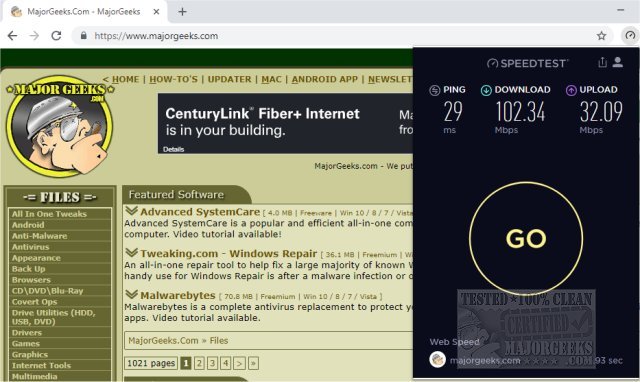Speedtest by Ookla is one of the most popular online speed tests for your internet connection. Available for Google Chrome or from the Microsoft Store.
Speedtest by Ookla is one of the most popular online speed tests for your internet connection. Available for Google Chrome or from the Microsoft Store.
Speedtest by Ookla will measure how fast the pages you visit load with Web Speed, which is a neat little feature. Speedtest by Ookla looks like the standard webpage associated with Ookla's Speedtest except smaller.
Speedtest by Ookla for Chrome Features:
Get your ping, download, and upload speeds within seconds
Troubleshoot or verify the speed you were promised
Track prior tests with detailed reporting
Easily share your results
Permissions:
Chrome will ask for permission to "Read and change all your data on the websites you visit." Speedtest also measures how fast websites load with Web Speed, and it uses this permission to know how long it takes a given website to load. You can disable Web Speed in the extension settings.
Similar:
How to Improve Your Wireless Network Performance
How to View Wireless Network Signal Strength in Windows 10
How to Show Your Internet Upload, Download, and Usage on the Taskbar
How to See Your Network Adapter Speed in Windows 10
How to Use the Ping Command in Windows
What is Windows Auto-Tuning?
Download