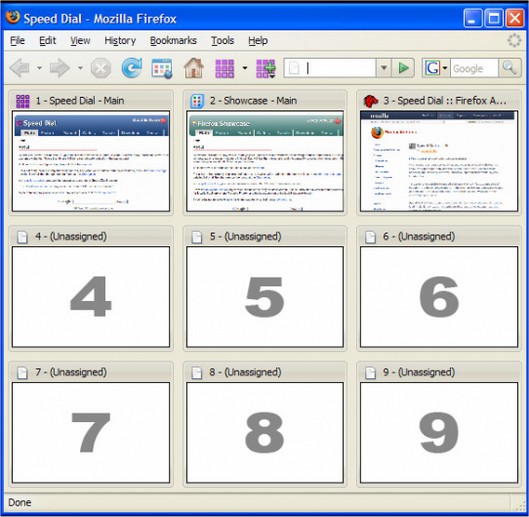Speed Dial for Chrome, Edge, and Opera 81.7.6
Speed Dial for Chrome, Edge, and Opera allows fast access to your most visited websites. It loads in a tab and will show thumbnail views of its assigned websites.
Those thumbnails will be refreshed automatically in the background.
Speed Dial Features:
Speed Dial will open in a tab, showing the currently assigned websites as thumbnails.
The Speed Dial tab can be loaded automatically in new tabs and windows.
The assigned websites can be loaded automatically by pressing the Control key and it's assigned a number.
Drag & drop reordering.
Add dialog when clicking an unassigned entry.
Automatic refresh of thumbnails by using a background browser (with a configurable interval per thumbnail).
Toolbar buttons to access Speed Dial's functionality (including a drop-down of the assigned websites).
Multiple addresses can be assigned to a single dial, similar to the way the home page is handled (separating them with the "|" character).
Weather status, which can locate your position automatically based on your IP (courtesy of GeoBytes). Clicking on that dial will provide the full weather forecast.
Speed Dial for Chrome, Edge, and Opera 81.7.6
Speed Dial for Chrome, Edge, and Opera allows fast access to your most visited websites. It loads in a tab and will show thumbnail views of its assigned websites.