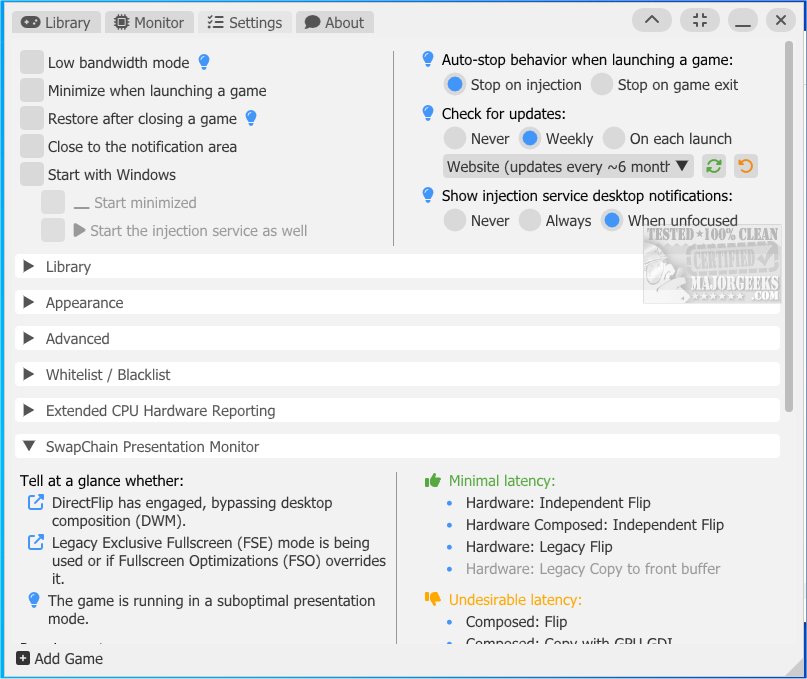Special K 24.11.24.2
Special K offers a wide range of tools and features designed to enhance the PC gaming experience. From performance optimization to customizable settings, Special K provides a comprehensive set of tools for gamers to fine-tune their gaming environment according to their preferences and system capabilities.
Please note that current versions of Special K can cause bans if played online; use at your own risk.
Multi-Purpose Tool
Special K is designed to address a wide range of needs, such as fixing and enhancing graphics, providing intricate performance analysis and correction mods, and offering a continually expanding selection of tools to address an array of issues commonly encountered in PC games.
Customization
Special K provides a sophisticated and versatile game modification framework specifically crafted to allow users to customize numerous aspects of a game. This framework offers a wide range of tools and features, empowering game enthusiasts to modify gameplay mechanics, graphics, user interface elements, and other key elements to enhance their gaming experience.
Advanced Capabilities
The main focus of Special K is to modify the graphics pipeline and provide advanced capabilities to gamers. Additionally, it includes features for configuring input devices, managing windows and volumes, and enhancing specific in-game functions associated with Steam. The framework provides a comprehensive suite of tools to enhance and tailor the gaming experience according to the user's preferences.
The framework also incorporates game-specific adjustments and optimizations that the developer has identified and resolved over the years, including:
Chrono Cross
Hatsune Miku: Project DIVA Mega Mix+
Final Fantasy XV
ELEX II
NieR: Automata
NieR: Replicant
Monster Hunter: World
Persona 4 Golden
Secret of Mana
Tales of Vesperia
Dragon Quest XI
And many, many more
Special K features a wide array of tools and overrides that can be used in most games:
Advanced FPS limiter to achieve better frame pacing in games
Improved latency and performance in borderless window mode for Direct3D 11 games
HDR screenshots using JPEG-XR or AVIF, with configurable compression quality
HDR retrofit for OpenGL, Vulkan, Direct3D 11 and 12 titles
Override DirectStorage settings in games that use it
Override DLSS settings such as resolution scale, preset, sharpening, exposure, and load alternate DLL versions
Add/Override NVIDIA Reflex in D3D11/12/OpenGL games
Override the display mode, force borderless window, fullscreen exclusive, refresh rate, vertical sync, and such
Assign audio devices to display devices so that moving a game onto a different display will change the audio output
Enable games to continue running if the keyboard focus belongs to a different application
XInput emulation for PlayStation controllers in games that only support XInput
Disable keyboard/mouse/gamepad input devices in games to workaround faulty input behavior
Play a sound effect and/or trigger screenshots when a Steam achievement unlocks
And more
There is a Special K Wiki available to help you get started and address FAQs.
Similar:
How to Enable or Disable Fullscreen Optimizations in Windows 10 & 11
How to Monitor Your Gaming FPS in Windows 10 & 11
How to Uninstall the Xbox Game Bar in Windows 10 & 11
How to Uninstall the Xbox Console Companion
How to Turn On or Off Game Mode in Windows 10 & 11
Special K 24.11.24.2
Special K offers a wide range of tools and features designed to enhance the PC gaming experience.