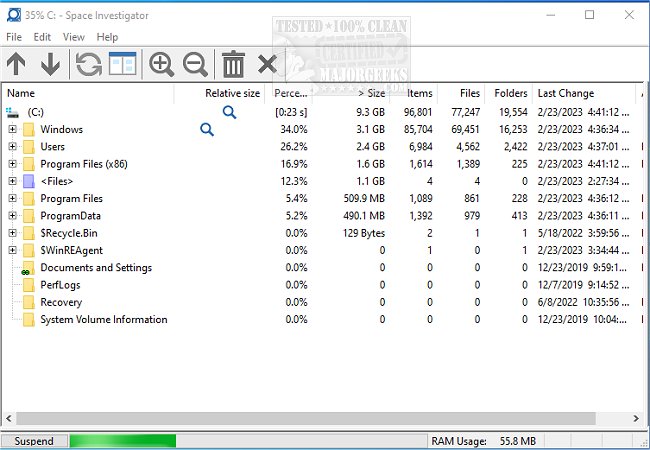Space Investigator will analyze selected hard drives and then provide you with a visual representation of the results.
Space Investigator is designed to make analyzing file and folder sizes easy. It visually presents the information gathered, allowing you to determine which files and folders are hogging up space. If you suspect your hard drive is close to its capacity, run Space Investigator and find out which files and folders are responsible. You can then clean house and free up some needed space.
Space Investigator's UI is broken up into three main sections; the left-hand section shows the folders and files your hard drive contains, sorted by size, indicating the relative size of each item in a separate column. The right-hand section displays the list of the file types on your hard drive, with the legend of the colors assigned to each type for easy identification. The bottom visually shows the compiled information; each square drawn there represents a file (with the square size approximately proportional to the file size). The boxes representing the same file types are colored the same. This is intended to make it easy to locate large space-hogging files at a glance.
Moving your mouse over a square in the bottom section gives you the file path corresponding to the square. This info is displayed from the status bar of Space Investigator's UI. If you click on a box, Space Investigator will promptly locate the file it represents.
Similar:
How to Reset All File Associations to Microsoft Defaults on Windows 10
Manage Your Default Apps or Rest All File Associations
How to Use Storage Sense to Delete Junk Files in Windows 10 Automatically
How to Protect Files and Folders from Being Deleted
Download