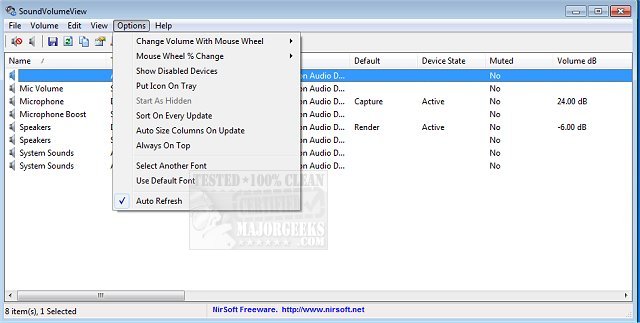SoundVolumeView will quickly display your PC's general audio information, including current volume levels for all active sound components.
SoundVolumeView will quickly display your PC's general audio information, including current volume levels for all active sound components.
SoundVolumeView also allows you to save a sound profile into a file containing the current volume level and the mute/unmute state of all sound components. And even the default sound devices, and then later, load the same file to restore the same volume levels and settings.
There is also extensive command-line support, which allows you to save/load profiles, change the current volume of every sound component, and mute/unmute every sound component, without displaying any user interface.
Similar:
How to Enable Windows Sonic Surround Sound on Windows 10 & 11
How to Turn Toggle Key Sounds on or off in Windows 10 & 11
How to Rename Your Sound Input or Output Devices
Computer Sound Volume Is Too Low on Windows
How to Fix Sound Problems in Windows
Download