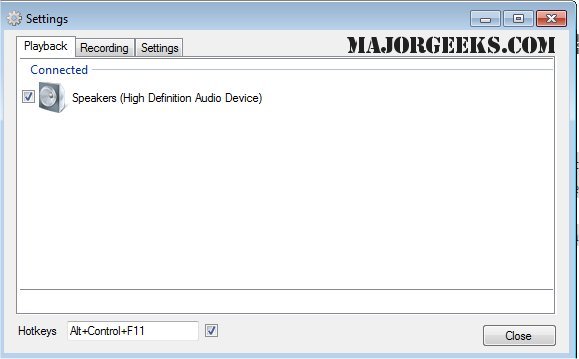SoundSwitch version 6.13.0 has been released, offering users a convenient way to switch between different playback devices connected to their computer using customizable hotkeys. The application is user-friendly, allowing for easy configuration; users simply need to right-click the system tray icon to access the settings menu. Within this menu, they can choose their preferred hotkey and manage which devices are available for switching. Once configured, SoundSwitch operates quietly in the background, preserving all user preferences for future use.
With this tool, switching between sound cards becomes a seamless process—users set their desired devices just once and can then toggle between them effortlessly by pressing the designated hotkey, such as Ctrl+Alt+F11. This functionality enhances audio management for users who frequently switch between different audio outputs, such as headphones, speakers, or virtual audio devices.
In addition to its main features, SoundSwitch's release comes with various guides and tips, including how to enable toggle key sounds, enable Windows Sonic Surround Sound, diagnose sound delays, and rename sound input or output devices in Windows 10 and 11. These resources can further enhance the user's audio experience and troubleshooting capabilities.
Looking ahead, future updates could potentially introduce additional features, such as more extensive device management options, integration with streaming applications, and support for a wider array of hotkey configurations. This could make SoundSwitch an even more essential tool for audio enthusiasts and professionals alike
With this tool, switching between sound cards becomes a seamless process—users set their desired devices just once and can then toggle between them effortlessly by pressing the designated hotkey, such as Ctrl+Alt+F11. This functionality enhances audio management for users who frequently switch between different audio outputs, such as headphones, speakers, or virtual audio devices.
In addition to its main features, SoundSwitch's release comes with various guides and tips, including how to enable toggle key sounds, enable Windows Sonic Surround Sound, diagnose sound delays, and rename sound input or output devices in Windows 10 and 11. These resources can further enhance the user's audio experience and troubleshooting capabilities.
Looking ahead, future updates could potentially introduce additional features, such as more extensive device management options, integration with streaming applications, and support for a wider array of hotkey configurations. This could make SoundSwitch an even more essential tool for audio enthusiasts and professionals alike
SoundSwitch 6.13.0 released
SoundSwitch allows you to easily switch between the different playback devices currently connected to your machine via hotkeys.