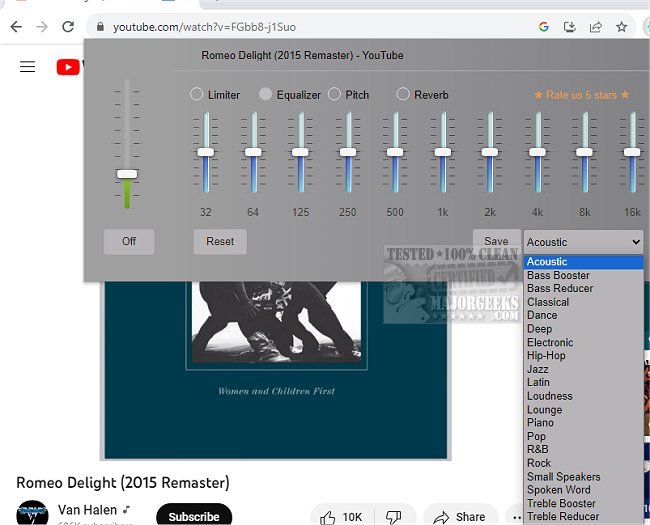Sound Equalizer for Chrome 2.1.42
Sound Equalizer for Chrome is your perfect choice for maximum audio pleasure while browsing your favorite sites. Sound Equalizer for Chrome's icon is easily accessible from the toolbar, making it convenient to change your sound settings quickly on the fly.
Sound Equalizer for Chrome is the perfect tool that combines an equalizer, bass booster, volume master, and many other tools to enhance your online music experience.
Sound Equalizer for Chrome features a graphic equalizer with precise settings to fine-tune your sound with a range of equalizer bands. You can adjust the bass, midrange, and treble levels, mixing a perfectly balanced sound for your music, videos, etc. There is also a bass booster and master volume that will allow you to boost the power of your audio and enjoy enhanced sound quality and maximum audio impact. One excellent option is the Music Genre presets, which provide preset configurations for various music genres. Switching up from Van Halen to Mozart, no problem. You can easily switch between them and get the perfect sound setup for your favorite music. There is also a Headphone amplifier and audio balance; this feature provides a headphone amplifier and the option to adjust your audio balance.
We tested it out on some Van Halen; we were able to change up the sound of the songs significantly (we spent way too long playing around with it). It was impressive. We are going back in to play around some more!
Similar:
How to Enable Windows Sonic Surround Sound on Windows 10 & 11
How to Change Default Sound Output Device in Windows 10 & 11
How to Fix Sound Problems in Windows
How to Diagnose Sound Delays, Lags and Audio Latency in Windows 10 & 11
Sound Equalizer for Chrome 2.1.42
Sound Equalizer for Chrome gives you a powerful equalizer to use while browsing your favorite source sites.