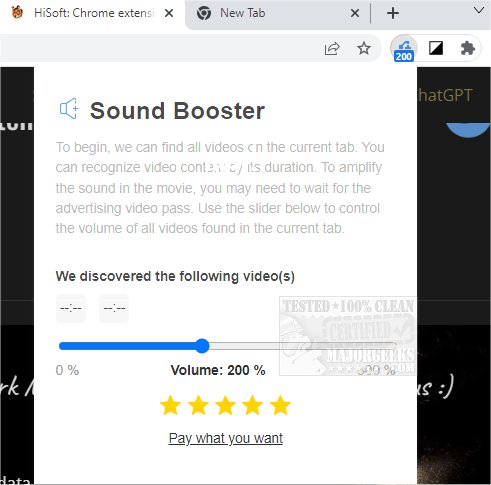Sound Booster for Chrome, Firefox, and Edge gives you the ability to amplify your max volume.
It allows you to quickly increase video volume by up to 600% through a simple slider. Sound Booster will also work in fullscreen mode so that you can enjoy movies in fullscreen mode with the perfect volume level.
There are no settings other than the extension's volume slider, which can be accessed by clicking the Sound Booster icon. It does, however, recognize if any videos are present within your tabs - a simple extension for getting more out of your volume control. Nigel Tufnel from Spinal Tap would approve.
Similar:
How to Enable Windows Sonic Surround Sound on Windows 10 & 11
How to Turn Toggle Key Sounds on or off in Windows 10 & 11
How to Rename Your Sound Input or Output Devices
Computer Sound Volume Is Too Low on Windows
How to Fix Sound Problems in Windows
Download