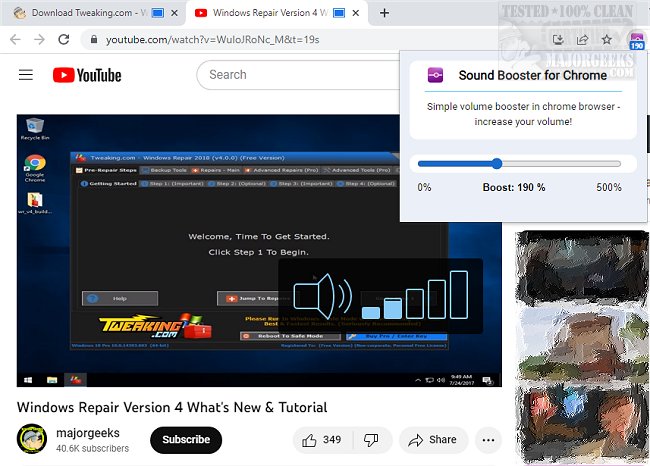Sound Booster for Chrome version 2.1.20 has been released, introducing a powerful tool for users who want to control the audio levels of individual tabs within their browser. This extension enhances the sound experience for various platforms like YouTube, Twitch, and more, allowing users to easily amplify their audio. If you've ever found it challenging to hear your favorite music or videos through your headphones or speakers, Sound Booster for Chrome offers a straightforward solution by enabling volume adjustments of over 500%.
One of the standout features is its user-friendly design, which includes just a simple volume slider and a counter displayed on the toolbar icon, eliminating any complicated settings that may confuse users. Moreover, the extension can be configured to automatically turn off when returning to normal volume levels, ensuring a seamless audio experience.
For those seeking alternatives or additional sound-related functionalities, the article also references related guides, such as enabling Windows Sonic Surround Sound on Windows 10 and 11, managing key sounds on Windows, renaming sound input/output devices, and troubleshooting low sound volume issues.
In summary, Sound Booster for Chrome is an excellent tool for anyone looking to enhance their audio experience while browsing. With its easy-to-use interface and significant volume amplification capabilities, it stands out as a practical addition for Chrome users who frequently engage with audio content online. Users can explore its features and see how it can transform their listening experience on the web
One of the standout features is its user-friendly design, which includes just a simple volume slider and a counter displayed on the toolbar icon, eliminating any complicated settings that may confuse users. Moreover, the extension can be configured to automatically turn off when returning to normal volume levels, ensuring a seamless audio experience.
For those seeking alternatives or additional sound-related functionalities, the article also references related guides, such as enabling Windows Sonic Surround Sound on Windows 10 and 11, managing key sounds on Windows, renaming sound input/output devices, and troubleshooting low sound volume issues.
In summary, Sound Booster for Chrome is an excellent tool for anyone looking to enhance their audio experience while browsing. With its easy-to-use interface and significant volume amplification capabilities, it stands out as a practical addition for Chrome users who frequently engage with audio content online. Users can explore its features and see how it can transform their listening experience on the web
Sound Booster for Chrome 2.1.20 released
Sound Booster for Chrome lets you control the volume for individual tabs.