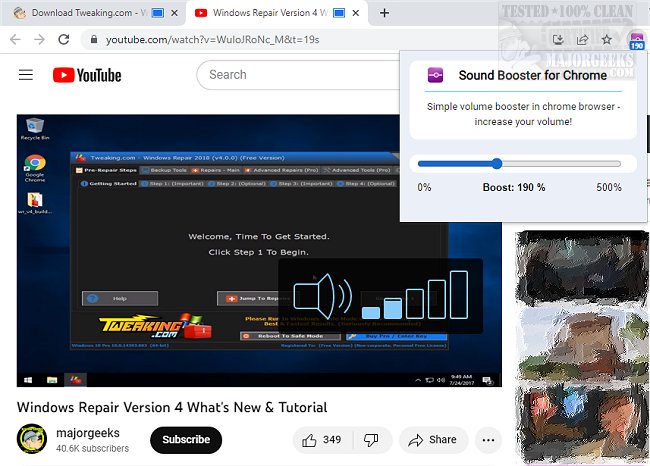Sound Booster for Chrome lets you control the volume for individual tabs.
Enhance the audio of every tab, including YouTube, Twitch, and more, with the help of a Sound Booster for your browser. Specifically created for Chrome, this user-friendly tool can effortlessly amplify your volume.
Are you struggling to hear your music or videos on your headphones or speakers? There's a solution that can help - Sound Booster for Chrome. This handy tool allows you to amplify your speakers by adjusting the volume settings to over 500%. Plus, you can set it to turn off automatically when you're in normal mode. Give it a try!
If you're looking for a simple sound booster, Sound Booster for Chrome is a great option. It doesn't have any complicated settings, just a volume slider and counter on the toolbar icon.
Similar:
How to Enable Windows Sonic Surround Sound on Windows 10 & 11
How to Turn Toggle Key Sounds on or off in Windows 10 & 11
How to Rename Your Sound Input or Output Devices
Computer Sound Volume Is Too Low on Windows
How to Fix Sound Problems in Windows
Download