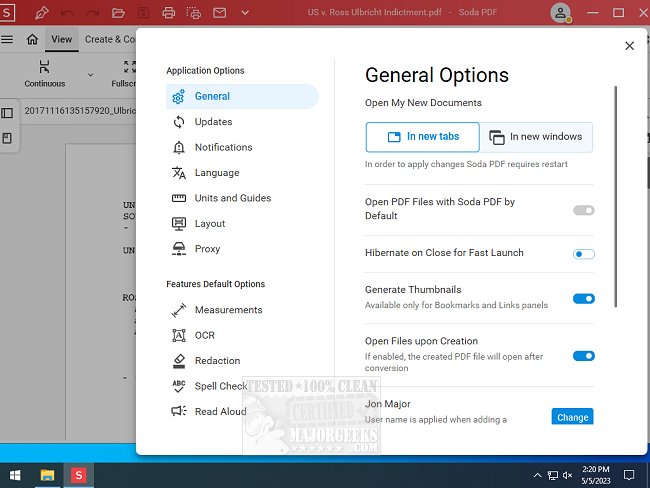Soda PDF was designed with your convenience in mind allowing you to edit, merge, convert, compress, sign, and secure your documents from a hassle-free app.
Soda PDF is an innovative software that streamlines complex processes and makes them more user-friendly. One of its standout features is its ability to simplify the revision process. With Soda PDF, you can easily create, modify, or remove text in your PDF documents. In addition, you can draw, stamp, whiteout, and highlight paragraphs to make them more visually appealing and easier to read.
Another significant aspect of Soda PDF is its flexibility. You can access your files online or offline from any platform, starting from your computer and finishing your work on your phone by saving to Dropbox, Google Drive, SharePoint, or Evernote. This means you can work on your documents anywhere and anytime without being tied to a specific device or location. The batch tool is another valuable feature of Soda PDF. It allows you to convert multiple files quickly without having to retype them. This saves you time and effort, especially if many files need to be converted.
Security is also a top priority for Soda PDF. There are several cost-effective security measures that you can use to protect your information. For instance, whiteout or redact any sensitive data, export PDFs to other file types, password secure your files, or set specific permissions. You can also choose to archive your data via PDF/A format. All of which ensure confidential data remains safe and secure at all times.
Soda PDF is a comprehensive software that offers a wide range of features to make your PDF editing and management tasks easier and more efficient. Its user-friendly interface, flexibility, batch tool, and security measures make it valuable for individuals and businesses.
Soda PDF Features:
Merge
Split
Edit
Compress
Convert
OCR
E-Sign
Similar:
How to Stop Microsoft Edge From Opening PDF Files
Download