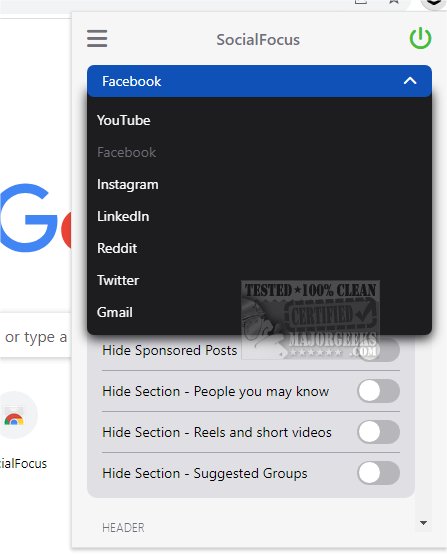SocialFocus: Hide Distractions for Chrome, Firefox, Edge, Opera, and Safari 6.9
SocialFocus: Hide Distractions for Chrome, Firefox, Edge, Opera, and Safari provides an incredibly useful extension/add-on that eliminates distractions on popular time-wasting social media sites like Instagram, Facebook, and YouTube.
Remove Distractions
With SocialFocus: Hide Distractions, you can block feeds, shorts, related content, and other distracting elements that tend to disrupt your focus and productivity. Whether you're working on a crucial project, studying for an exam, or need to concentrate on an important task, SocialFocus: Hide Distractions can help you stay focused and avoid wasting precious time on endless scrolling and mindless browsing.
Simple Usage
SocialFocus: Hide Distractions is made to be easy-to-use making it perfect for any user who wants to take control of their online habits and optimize their productivity.
Choose the Options Best for You
SocialFocus: Hide Distractions allows you to selectively hide distractions on popular websites like Facebook, Instagram, Twitter, YouTube, and Reddit. By using SocialFocus: Hide Distractions, you can take back control of your day from these time-eaters. For example, on YouTube, you can opt to conceal recommended videos, shorts, comments, and more. The same can be done with Facebook, Instagram, etc.
Password Protection
SocialFocus: Hide Distractions can also be locked with a password, which is an excellent option on a shared home computer that your kids use.
SocialFocus: Hide Distractions includes over 115 features that will help you have a productive, distraction-free day. Below are a few examples.
YouTube:
Hide Home Recommended Videos, Video Page Sidebar, Related Videos, Shorts, Comments, Explore, Subscriptions, Video Endscreen, Thumbnails
Facebook:
Remove Home Feed, Stories, Block FB Sponsored Posts, People you may know, Reels and short videos, Suggested Groups
Instagram:
Block Feed, Stories, Hide Ig Promoted Posts, Suggestions
Reddit:
Hide Home Feed, Related Posts, Trending Today, Reddit Premium ads, Recent Posts, Popular Communities, Subreddit Feed, Filter by flair, Rules, Moderators, Comments, Logo Wordmark, Advertise, Chat Button, Create Post, Notifications, Settings Menu, Get App, Log In, Left Sidebar, Moderation, Communities, Recent, Topics, Resources, Popular Posts, Footer
X (Twitter):
Hide Home Timeline - For You / Following, Timeline Settings Button, Tweet Box, Post Profile Pictures, Images and Videos, Metrics, Post-Bottom Buttons, Home, Explore, Notifications, Messages, List, Bookmarks, Communities, Premium, Profile, More, Post, Premium Ads, Trends for you, Who to follow, Footer
Similar:
How to Reset Your Hosts File to Default
10 Google Chrome Flags to Improve Your Browsing Experience
How to Make Google Chrome and Mozilla Firefox Run Like New Again
How to Stop Google Chrome From Starting AutomaticallySocialFocus: Hide Distractions for Chrome, Firefox, Edge, Opera, and Safari 6.9
SocialFocus: Hide Distractions for Chrome, Firefox, Edge, Opera, and Safari 6.9
SocialFocus: Hide Distractions for Chrome, Firefox, Edge, Opera, and Safari provides an incredibly useful extension/add-on that eliminates distractions on popular time-wasting social media sites like Instagram, Facebook, and YouTube.