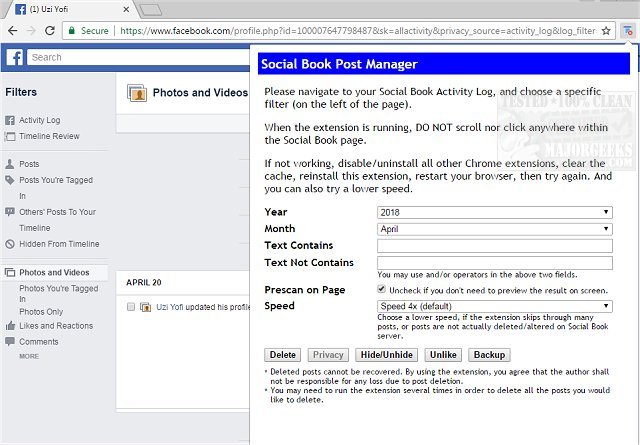Social Book Post Manager is a Chrome extension designed for cleaning up your Facebook profile in bulk.
Social Book Post Manager is a Chrome extension designed for cleaning up your Facebook profile in bulk.
This extension makes it easier to wipe your profile, and unlike past posts in bulk. To use Social Book Post Manager for Chrome, you will need to be in your Facebook profile's Activity Log which displays all your activity including any friends added, posts, as well as any posts you may have liked. From there, you need to click the desired Filter from the left-hand side of the page. Once your selection has been made, click the Social Book Post Manager's icon located up in the top right corner of your screen which opens the extension. You can then choose the posts to be removed. It allows post filtering by year, month as well as posts that contain specific strings. You can also use the Prescan on Page option to view the posts to be deleted before completing the task - just in case you still really want to keep the "like' on that kitty wearing a sombrero post from 2015.
If you are satisfied with your selections, hit the confirmation button to complete the deletion process. It is as simple as that. One thing you may notice is that if you are a prolific poster, the Prescan on Page may bog down a little but other than that it worked nicely to rid our test page of posts, etc.
How to Make Google Chrome and Mozilla Firefox Run Like New Again
Disable the Google Chrome Software Reporter Tool
How-To Use the Google Chrome Malware Scanner & Cleanup Tool
How-To Fix Google Chrome Kill Pages or Wait Error
Download