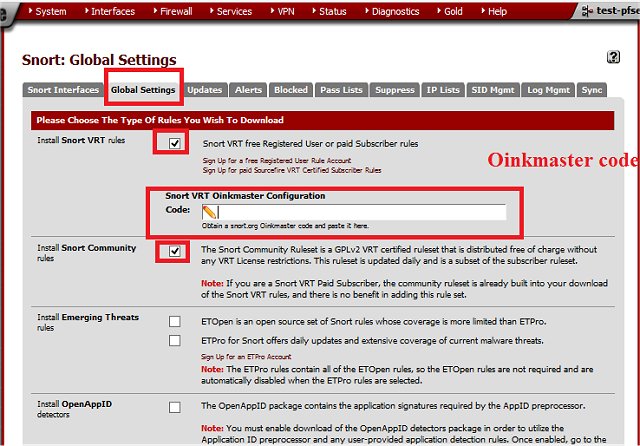Snort 3.7.0.0 / 2.9.20
Securing your network was only for IT pros or corporate giants, right? Nah. Snort will change your mind. Snort is an open-source intrusion detection and prevention system (IDS/IPS) and is accessible even for casual users.
What Is Snort?
Let's start with what Snort is not. Snort is not a firewall. While it shares some similarities with firewalls in protecting your network, Snort serves a different purpose. Firewalls are designed to control and filter incoming and outgoing network traffic based on pre-set rules, acting as a barrier between your network and the outside world. Essentially, they block or allow traffic.
Snort, on the other hand, is an Intrusion Detection System (IDS) and Intrusion Prevention System (IPS). Instead of just blocking traffic outright like a firewall, Snort analyzes network traffic in detail, comparing it against predefined rules to detect potential threats, such as malware, port scans, or suspicious behavior. If configured as an IPS, Snort can take action, like dropping malicious packets, but its primary strength lies in detecting threats and providing detailed logs for analysis.
In short, a firewall blocks traffic based on basic rules, while Snort analyzes traffic to detect and respond to threats with a deeper understanding of what's happening on your network. Many networks use both tools together for layered security.
It is versatile with powerful threat detection driven by a robust rule-based system, constantly updated by the Snort community and Cisco, that helps you stay ahead of evolving threats. Plus, it’s scalable, so whether you’re starting small or managing a growing network, Snort can keep up with your needs.
Getting Started with Snort
Snort is a command line application. Those of you familiar with Linus, and DOS know what I an talking about. There are webbased apps that can be install as a sort of GUI to Snort - but, none are that easy to setup, so lets start here. But configuring a dos app is going to be the biggest stumbling block for a new uer. Once installed navigate to c:\snort and in there you will find a DOC folder. read the readme file with note pad to familiarize yourself. Yo will find the snort.exe file in the ETC folder. Familizie your self with some f that and then try acoouple of easy command s like
snort -w
Which will give you all the interfaces available.
Snort’s real power lies in its rules, which act as its brain, telling it what to look for in network traffic. It starts strong with built-in rules designed to detect common threats, but it doesn’t stop there. You can download community rules, crafted by the Snort community and shared for free, or even create custom rules to fit your unique needs, like flagging unusual activity during specific hours. Snort also shines in its versatility, offering multiple operating modes: Sniffer Mode to capture and display network traffic in real time, Packet Logger Mode to record data packets for later analysis, and Network Intrusion Detection Mode for the full IDS/IPS experience, detecting and even blocking suspicious traffic.
Geek Verdict
Think of Snort as your network’s watchdog -- yes I know the logo is a pig, but the digital truffle sniffer didn't have the same ring to it. Right? Anyway, Snort is free and open-source, giving you enterprise-level protection without spending a dime—a rarity intrusion detection tool. This powerful tool can have a learning curve, so remember to start small by running Snort in “sniffer” mode to observe network traffic and get comfortable with its interface. Leverage tutorials from the Snort community and YouTube, packed with step-by-step guides for beginners and beyond. As you experiment, remember to back up your configuration files before making major changes—this will save you headaches if something goes wrong.
PRO TIPS: If you get errors running this program ty first installining WinPCAP and then updating your Microsoft Visual C++ 2015-2022 Redistributable Package.
Similar:
How to Allow or Block a Program in the Windows 10/11 Firewall
How to Restore or Reset Default Windows Defender Firewall Settings
Hide Firewall & Network Protection in Windows 10 & 11
Snort 3.7.0.0 / 2.9.20
Snort is an Open Source network intrusion prevention system capable of performing real-time traffic analysis and packet logging on IP networks.