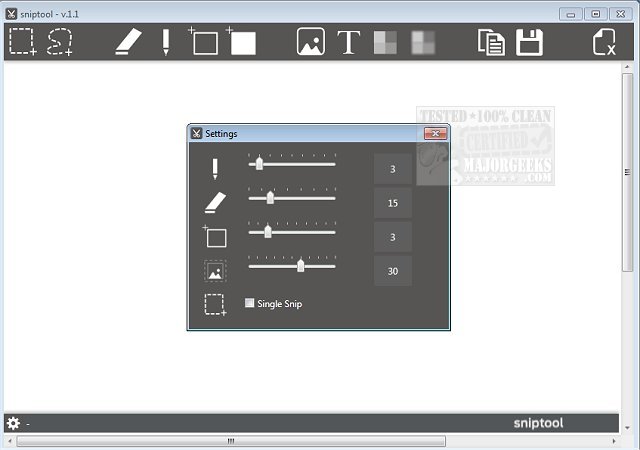Sniptool is a straightforward portable screen capture tool that includes the ability to annotate captures.
Sniptool is a straightforward portable screen capture tool that includes the ability to annotate captures.
This tool is tastefully presented from within a sleek, practical interface that lends itself to quick and easy operation. All items available for use are displayed on the main screen, along with a settings menu on the lower right corner that provides you with some minor adjustment capabilities like pencil stroke width and highlighter, for instance. The color choices are limited, however.
Sniptool isn't a sophisticated tool and has a few quirks like a new image that will overlap the previous, requiring you to delete the old one before proceeding, but this isn't a deal killer; it does provide a simple way to capture screenshots without needing to install it.
Similar:
How to Create Screen Snip Shortcut in Windows 10
How to Take High Resolution Screenshots in Windows 10
How to Take Screenshots in Windows 10
Restore Windows Photo Viewer Method 2
Download