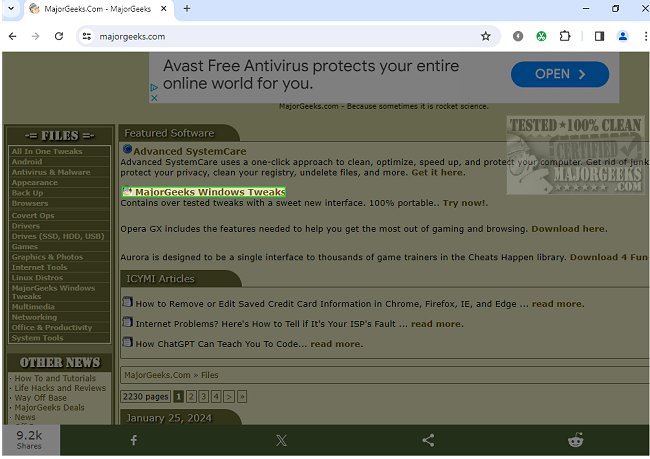Snip: Clean the Web for Chrome 2.10
Don't like seeing something on a page you are viewing? Snip it away! Snip is easy to use and gives you two snip options: single snip or multiple. Click the extension's icon to reveal the menu and make your snip-type selection. Hover over the item(s) you want to remove and snip them away. You can then view what you've snipped and vice versa.
Snip is an easy-to-use tool that can help you customize your browsing experience. With Snip, you can remove any element from any website with just one click. This means you can eliminate annoying pop-ups, ads, or other elements you don't want to see.
The cool thing about Snip is that your choices are saved. This means that the next time you visit the same page, all the elements you removed will still be gone. This can save you time and hassle, especially if you frequently visit a website.
Snip also offers a few other useful features. For example, you can undo or redo recent changes if you accidentally remove something you want to keep. You can also review all the removed elements and revert any of them if needed. This can be especially helpful if you accidentally remove something that you require.
Additionally, Snip lets you log in with your Google account. This means your choices will be synced to all your devices using that same account. So, if you use multiple devices, you can enjoy a consistent browsing experience across all of them. This is not required to use Snip.
Overall, Snip is a powerful tool that can help you customize your browsing experience and keep time-stealing elements from pulling you away from the job at hand.
Snip: Clean the Web for Chrome 2.10
Snip: Clean the Web Chrome extension allows you to remove or snip elements from webpages with a simple mouse click.