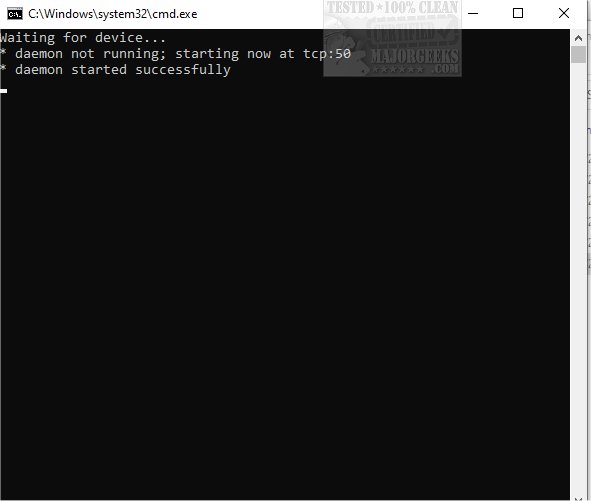sndcpy forwards audio from an Android 10 device to the computer and does not require any root access.
sndcpy forwards audio from an Android 10 device to the computer and does not require any root access.
To run sndcpy, plug an Android 10 device with USB debugging enabled, and execute: ./sndcpy
If several devices are connected (listed by adb devices): ./sndcpy # replace by the device serial
(omit ./ on Windows)
It will install the app on the device and start forwarding audio.
Press Ctrl+c in the terminal to stop (except on Windows, just disconnect the device or stop capture from the device notifications).
sndcpy provides you with a straightforward option to forward audio from your smartphone to your machine.
Similar:
How to Install Android Apps on Windows 11
Download