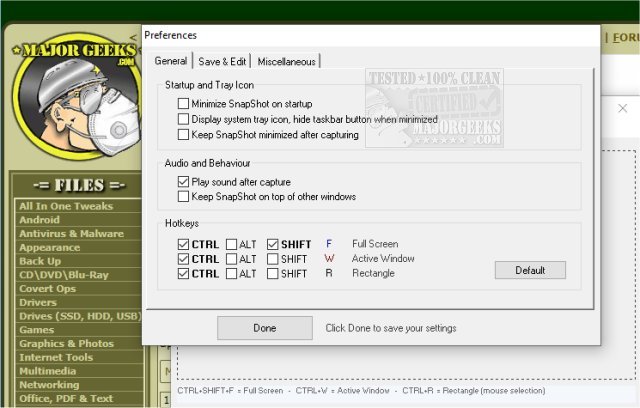SnapShot is a full-featured yet lightweight screen capture tool crafted to be robust and versatile.
SnapShot is a full-featured yet lightweight screen capture tool crafted to be robust and versatile.
SnapShot provides you with a no-nonsense screen grabber or screenshot taker permitting you to grab your desktop, window, or any part of the screen. You have the option to save it as JPG, PNG, etc., or you can export the grab over to your favorite editor for further editing if needed.
SnapShot can also send screen captures as an attachment through the included e-mail engine, or upload them via FTP. Other features included with SnapShot are global hotkeys, automatically save screen captures, automatic filename generation, and support for external editors.
SnapShot Features:
Capture screen, window, rectangular area
Global configurable hotkeys to instantly activate screen capturing
Options to specify output destination (file, editor, clipboard, printer, e-mail)
Save in BMP, GIF, JPEG, PCX, PNG, PSD, and TIFF formats
Run minimized or minimize to System Tray area
Include mouse pointer, play sound on capture
Supports multiple monitors and Dual-view
Automatically save screen captures, automatic filename generation
Send screen captures to Paint or your favorite image editing program
Send screen captures by build-in e-mail (supports Exchange Server)
Upload screen captures by build-in FTP engine (File Transfer Protocol)
Similar:
How to Take Screenshots in Windows 10
Restore the Windows Photo Viewer on Windows 10
How-to Edit Your Videos With the Microsoft Photo App
Stop Windows 10 From Automatically Deleting the Thumbnail Cache
Download