Snap2HTML is a portable tool that grabs snapshots of hard drive folder structures and then saves them as HTML files.
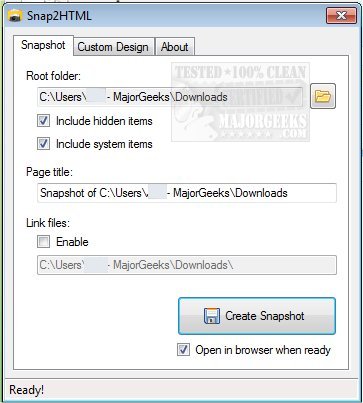
Download
Snap2HTML is a portable tool that grabs snapshots of hard drive folder structures and then saves them as HTML files.
This tool is displayed from a minimalistic interface that allows efficient root folder selection and generates an HTML snapshot equally fast. It allows you to choose whether or not to include system files or the hidden files with the snapshot. For organizational purposes, you can choose a custom page title for the HTML files. It also permits you to link the files in the HTML file allowing you to open the links by clicking on them.
Operating Snap2HTML is very simple, hit the create Snapshot button after selecting the root folder, and it will generate an HTML file. This generated file can be opened in any web browser.
The unique thing about Snap2HTML is that the HTML file is designed to have a more modern app feel like a "real" application, similar to Windows Explorer, displaying a treeview with folders that you can click to view the files contained within. There is also a built-in file search. Still, everything is included in a single HTML file that you can easily store or distribute.
Snap2HTML Features:
-Create folder listings and save as HTML
-One HTML file contains everything
-Listings with file explorer "look and feel"
-Built-in search functionality
-Export file listings as plain text, JSON or CSV
-Link listings to the real files
-Sortable columns with filename, date, and size
-Unicode support
-Automation via command line
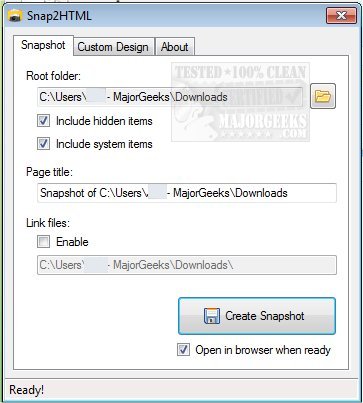
Download

