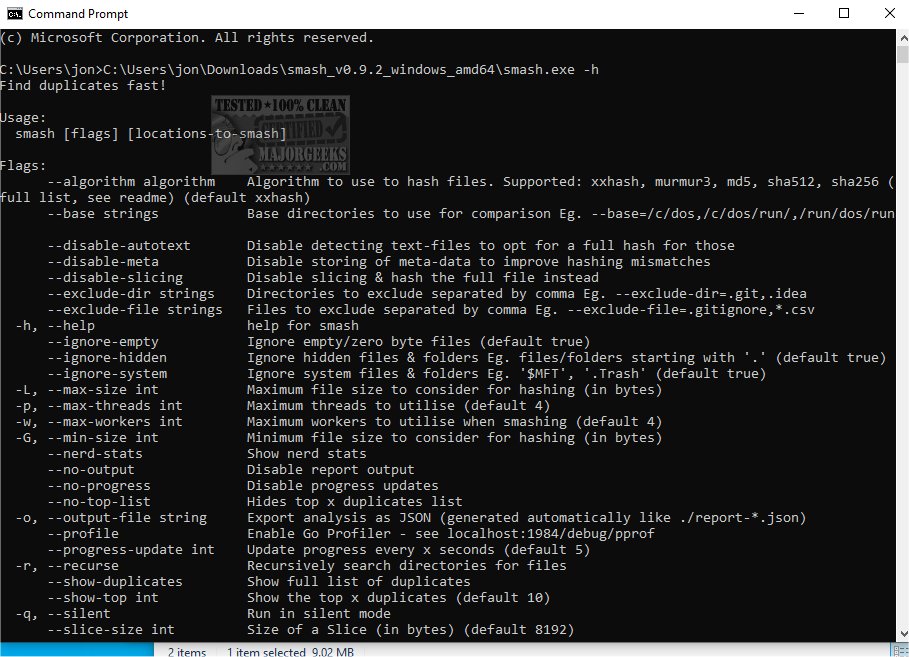smash 0.9.2
smash provides a Command Line utility to help find duplicate files. It slices a file into segments and computes a hash using fast non-cryptographic algorithms like xxhash or murmur3.
Sophisticated ID Process
smash's duplicate file identification process involves a sophisticated technique known as segmented file slicing. This method dissects each file into smaller, more manageable segments, allowing for comparisons against similar files. By breaking down the files into smaller parts, Smash ensures a higher level of accuracy in identifying duplicates. This approach also significantly improves efficiency, particularly when dealing with large files, by reducing the computational burden and increasing the speed of the comparison process.
Fast
smash's operates quickly and provides exceptional performance. It is specifically tailored to efficiently handle large datasets or operate on devices with limited bandwidth highlighting usage on SSD and NVM (Non-Volatile Memory) storage devices.
Light on Resources
smash demonstrates optimal resource management, making it a viable choice for environments with restricted bandwidth. Its efficiency becomes most prominent when dealing with large files or extensive datasets, as these often lead to delays and put a strain on resources. Its ability to handle these tasks with minimal impact on performance makes it a valuable asset in such scenarios.
smash is an indispensable solution for swiftly pinpointing and managing duplicate files. It effectively tackles key challenges associated with storage space, system performance, file organization, and security.
smash Feature Highlights:
Super fast analysis of large files thanks to slicing.
Suited for finding duplicates on bandwidth-constrained networks, devices, or very large files but plenty capable on smaller ones!
Supports a variety of non-cryptographic algorithms (see algorithms supported).
Read-only view of the underlying filesystem when analyzing
Reports on duplicate files & empty (0 byte) files
Outputs a report in JSON; you can use tools like jq to operate on (see examples below or the VHS tapes)
Used to dedupe multi-TB of astrophysics datasets, images, and video content & run regularly to report duplicates
smash does not support pruning of duplicates or empty files natively and it's encouraged you vet the output report before pruning via automated tools.
Similar:
Best Drive Cleaner? CCleaner VS Wise Disk Cleaner VS PrivaZer
How to Use Storage Sense to Delete Junk Files in Windows 10/11 Automatically
What Is the $Windows.~Bt Folder and Can I Delete It?
What Is the $SysReset Folder and Can I Delete It in Windows 10/11?
smash 0.9.2
smash provides a Command Line utility to help find duplicate files. It slices a file into segments and computes a hash using fast non-cryptographic algorithms like xxhash or murmur3.